Handling a Chat
The chat handling system in the contact center allows agents to manage multiple conversations simultaneously through different digital channels. This includes WhatsApp, WebChat, Telegram, Facebook Messenger, and Instagram. Each agent has access to a chat interface that facilitates the reception, response, and management of messages in real-time.
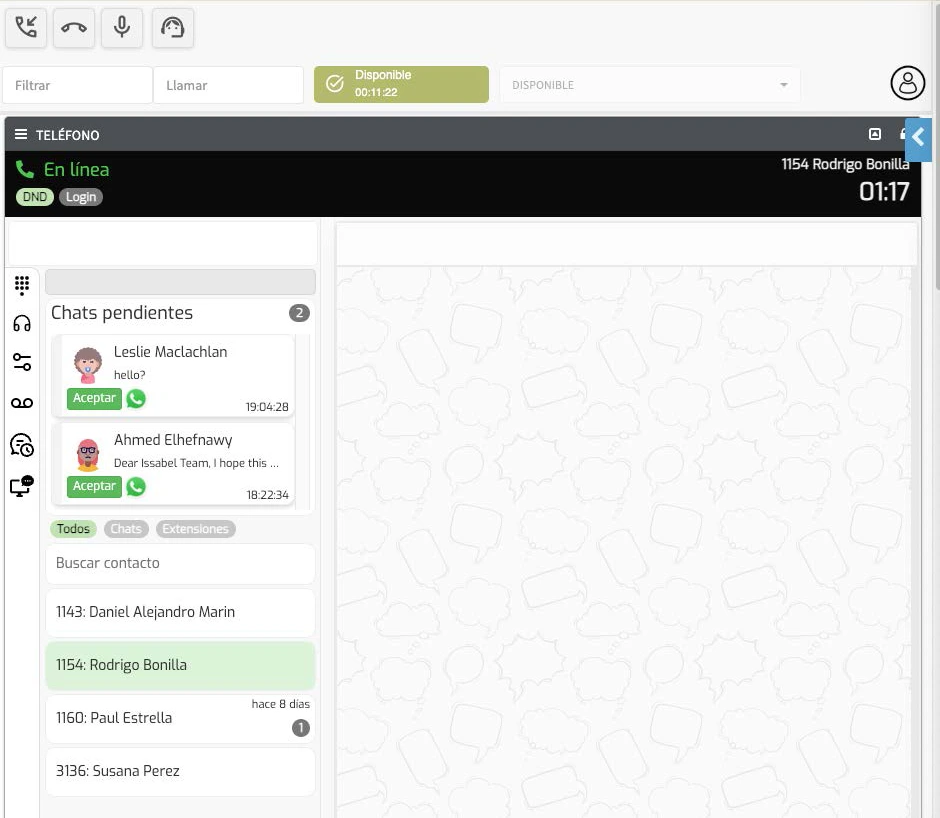
Message reception and management
Incoming messages are managed through two main sections:
- General Inbox ("Pending Chats"):
Here, new messages that have not yet been taken by an agent are displayed. Each message in this list includes key information:- Contact name.
- Last message received.
- Digital channel icon (WhatsApp, Telegram, etc.)
- User's waiting time.
How to take a message:- The agent must click the Accept button.
- The conversation is transferred to the agent's Personal Inbox.
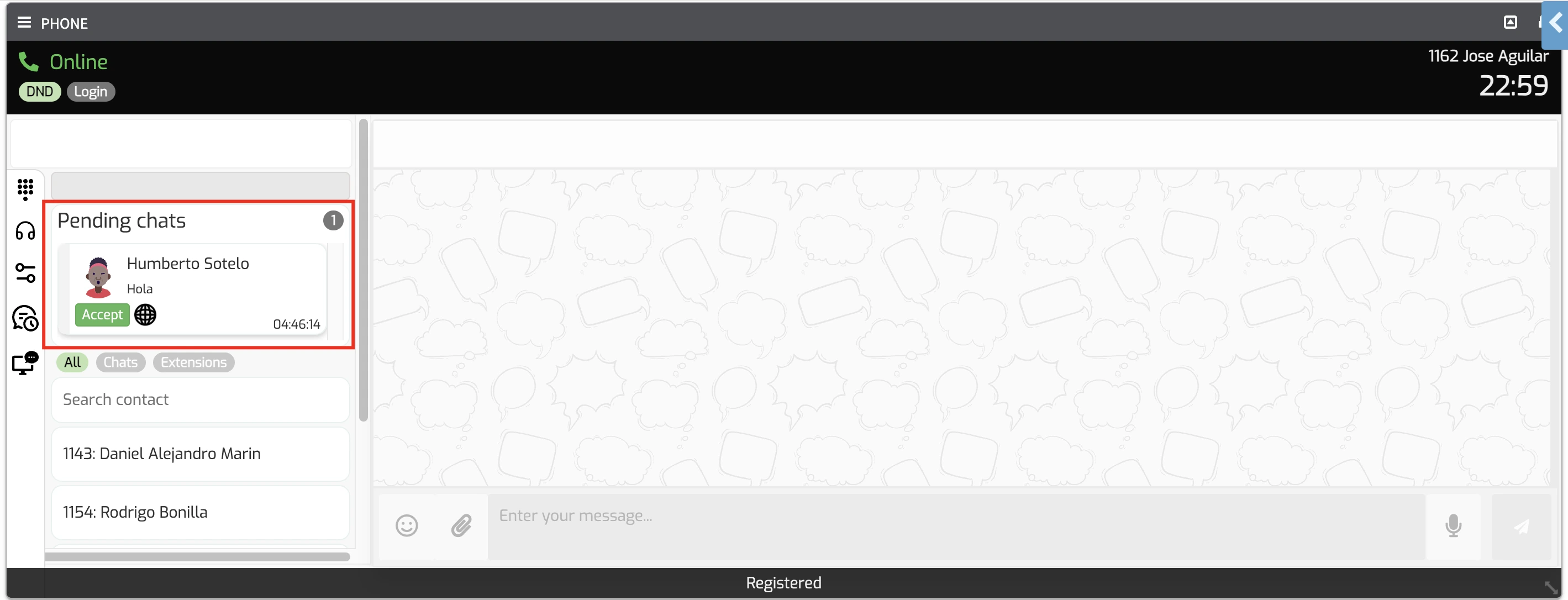
Personal Inbox ("Attended")
Here, all conversations accepted by the agent and still in progress are stored. From this section, the agent can continue managing the conversation until it is resolved or transferred.
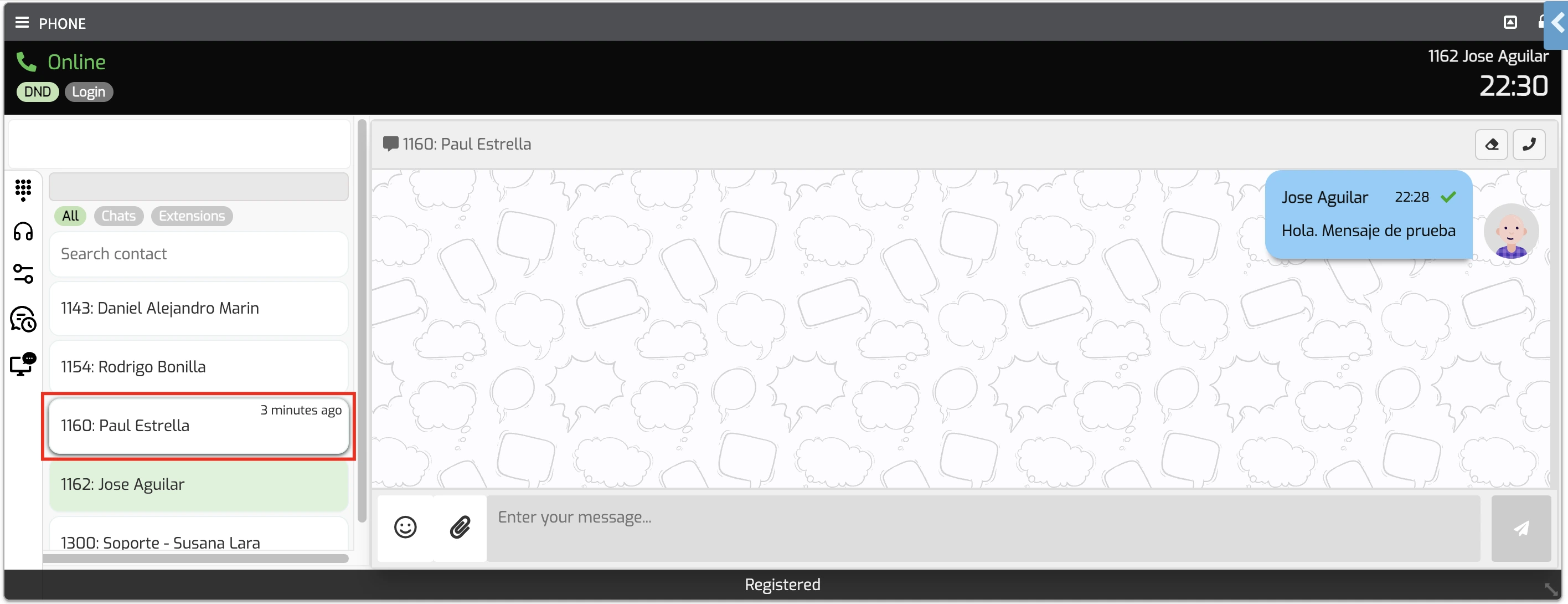
Chat interface
When an agent accepts a conversation, a chat window is displayed, consisting of four main elements:
- Conversation Actions: The agent can perform several operations:
- Interact through messages with the chat recipient.
- Transfer the conversation to another agent, a group, or a bot.
- Close the conversation with a rating.
- Add the contact to the database.
- Consult the chat history to see previous interactions.
- Interaction Information:
- Shows the originating channel (WhatsApp, WebChat, etc.).
- Indicates the time elapsed since the conversation started.
- Provides user data (phone number, email, etc.).
- Chat History:
- Contains all messages received and sent during the conversation.
- If a bot initially attended the user, the history will also include that part of the interaction.
- Chat Actions:
- Allows sending texts, multimedia files, voice notes, and emojis.
- Facilitates the use of quick responses to streamline communication.
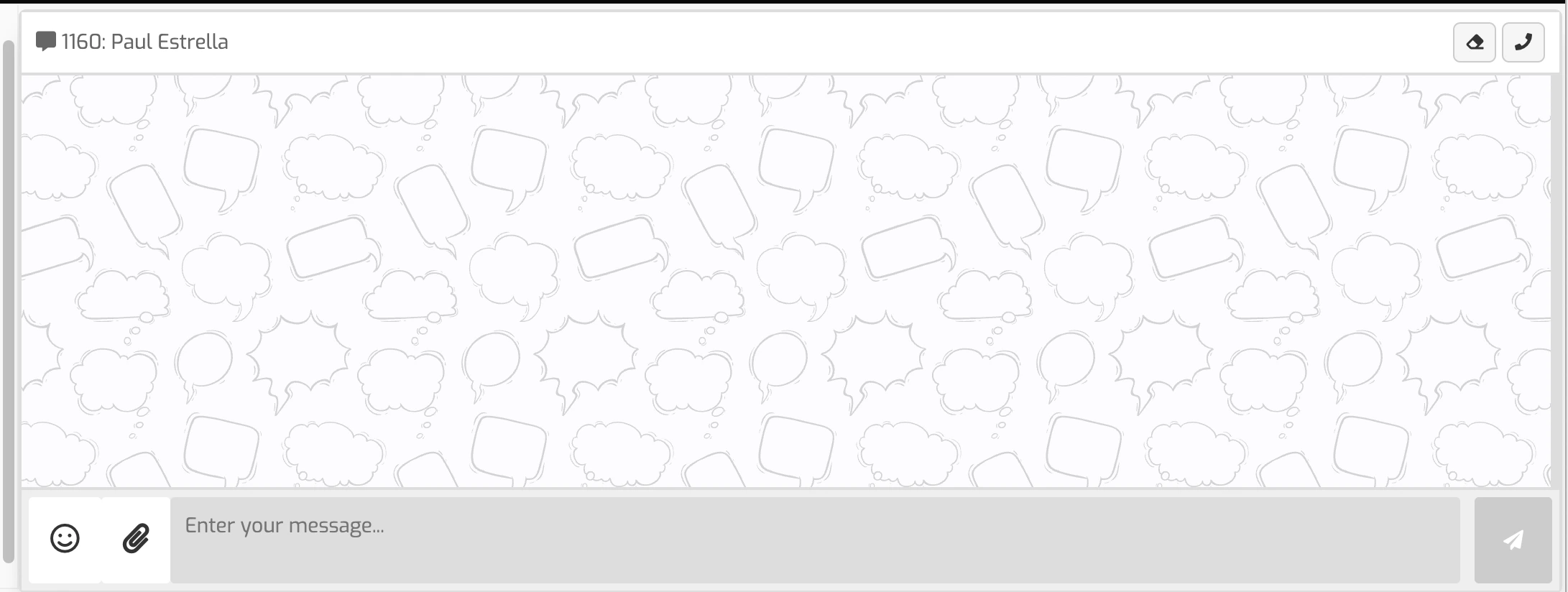
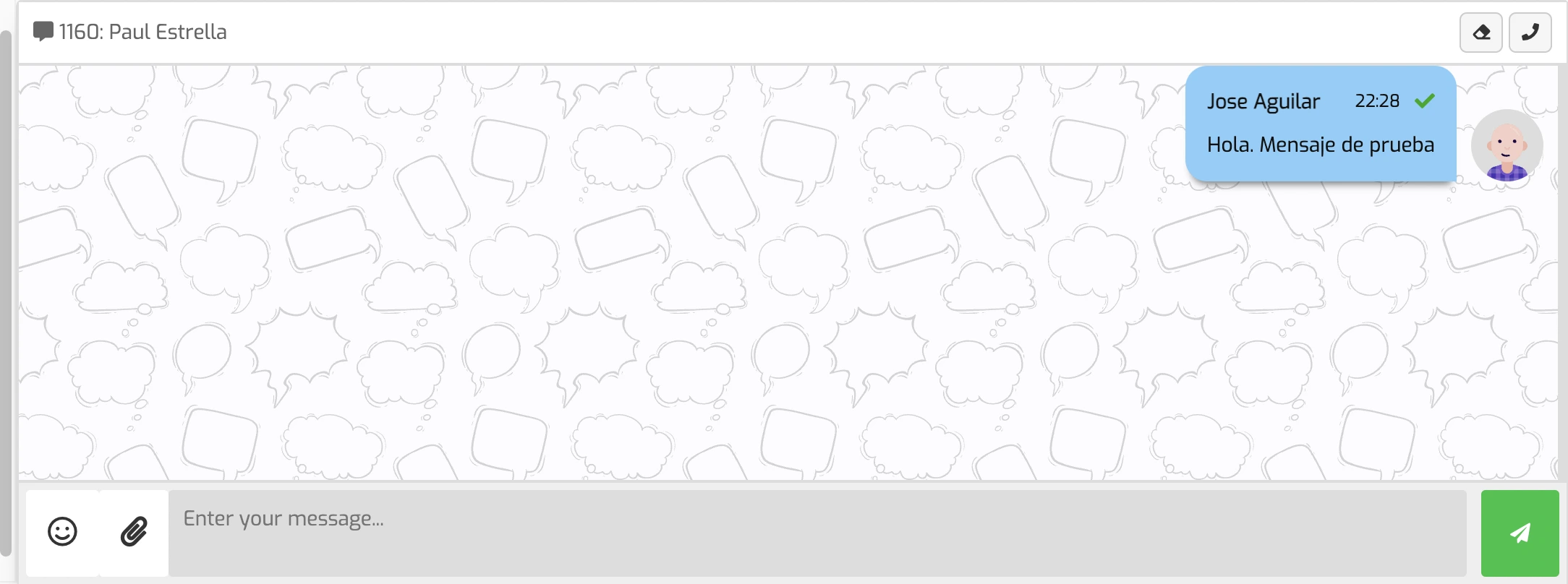
Key features in chat handling
Chat transfers
The agent can redirect a conversation when necessary:
- To another agent → It is transferred to the recipient agent's Personal Inbox.
- To a group → It is returned to the General Inbox, available for any agent in the group.
- To a bot → Useful when there are bots designed for specific tasks.
Closing chats with rating
Once the customer's query is resolved, the agent can close the conversation and assign it a campaign rating.
Quick responses
The system allows configuring predefined responses to reduce handling time.
- As the agent types, a list of quick responses is suggested.
- Simply select the desired option and send it with a click.
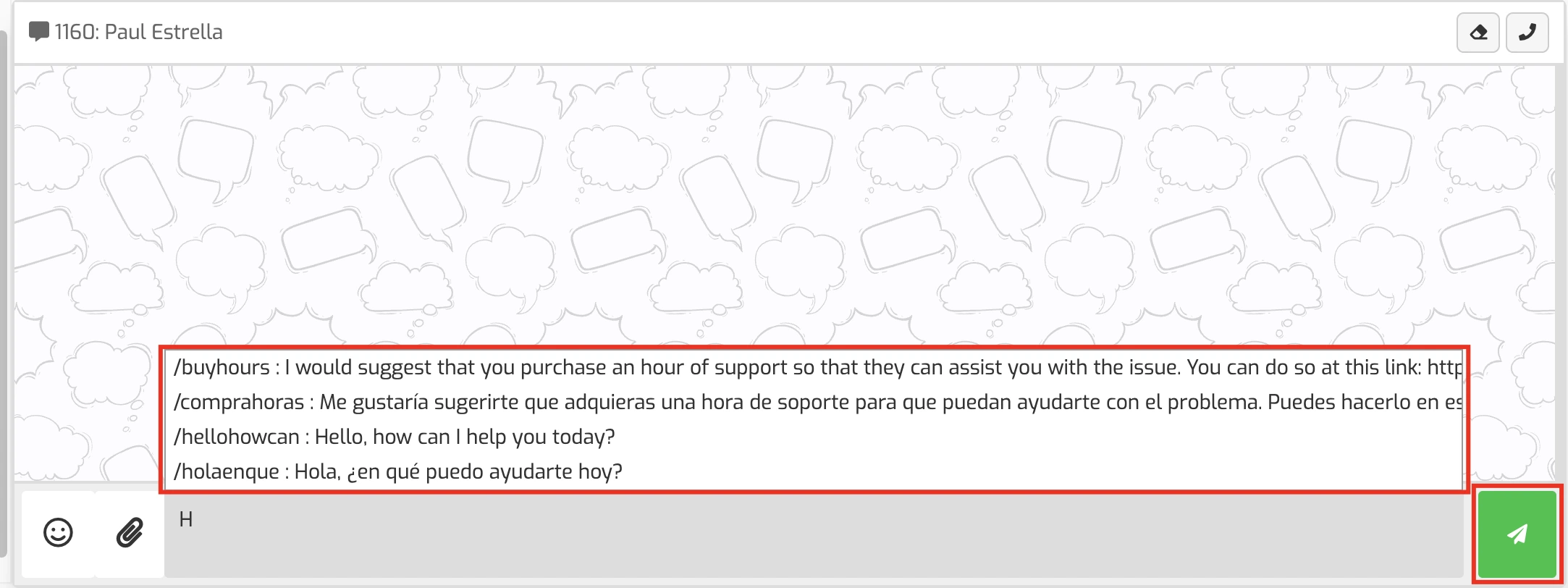
Using emojis and multimedia files
The chat supports sending files and emojis to enhance communication.
- Emojis → Accessed through the smiley face icon.
- Multimedia files → Sent via the clip 📎 icon and include PDF documents, images, and videos.
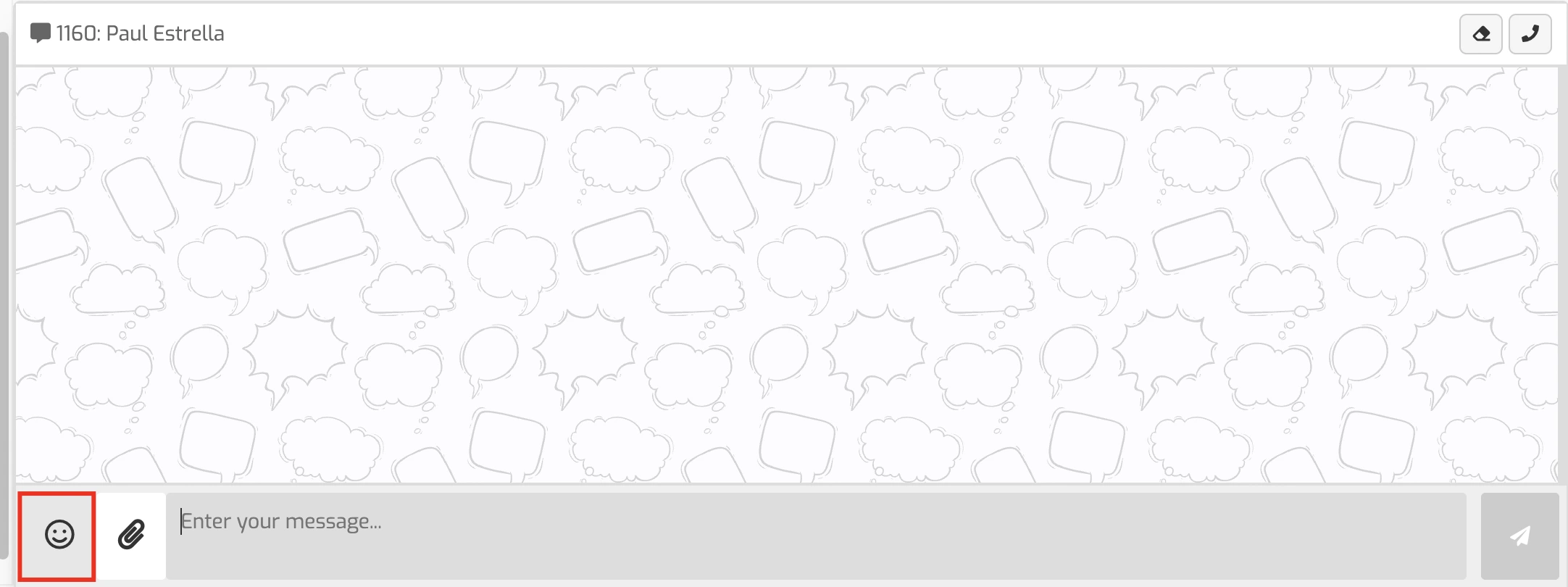
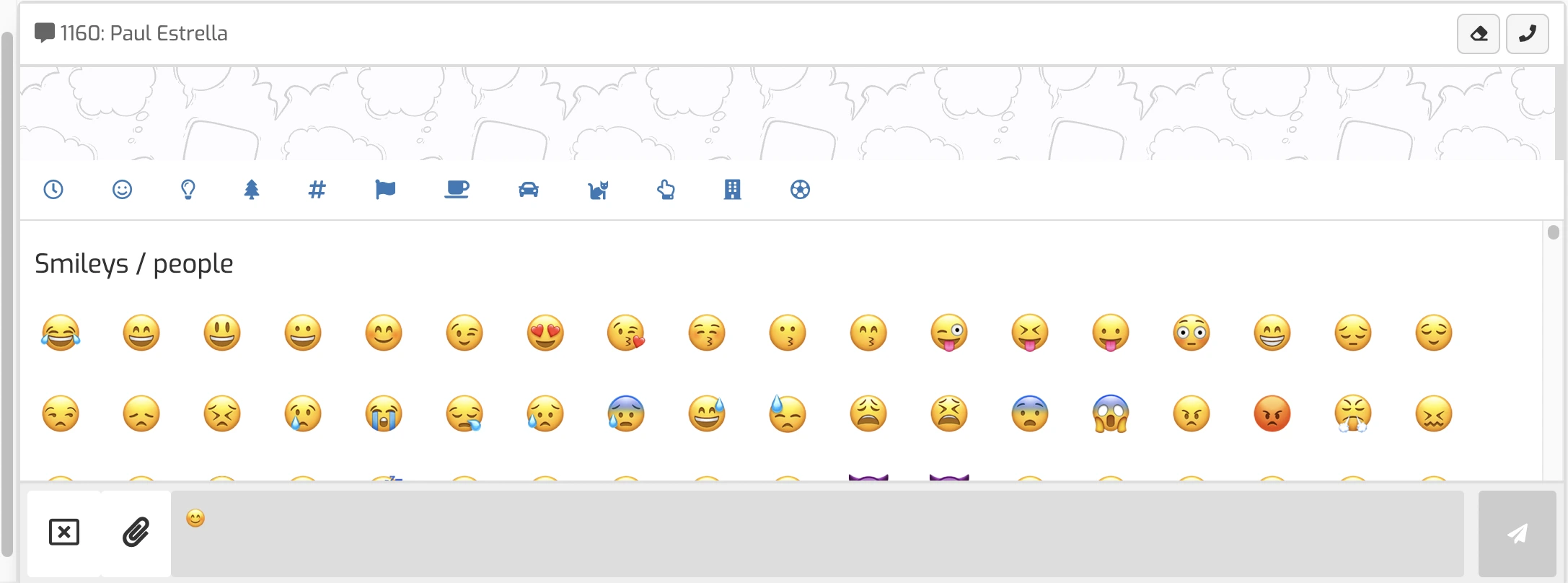
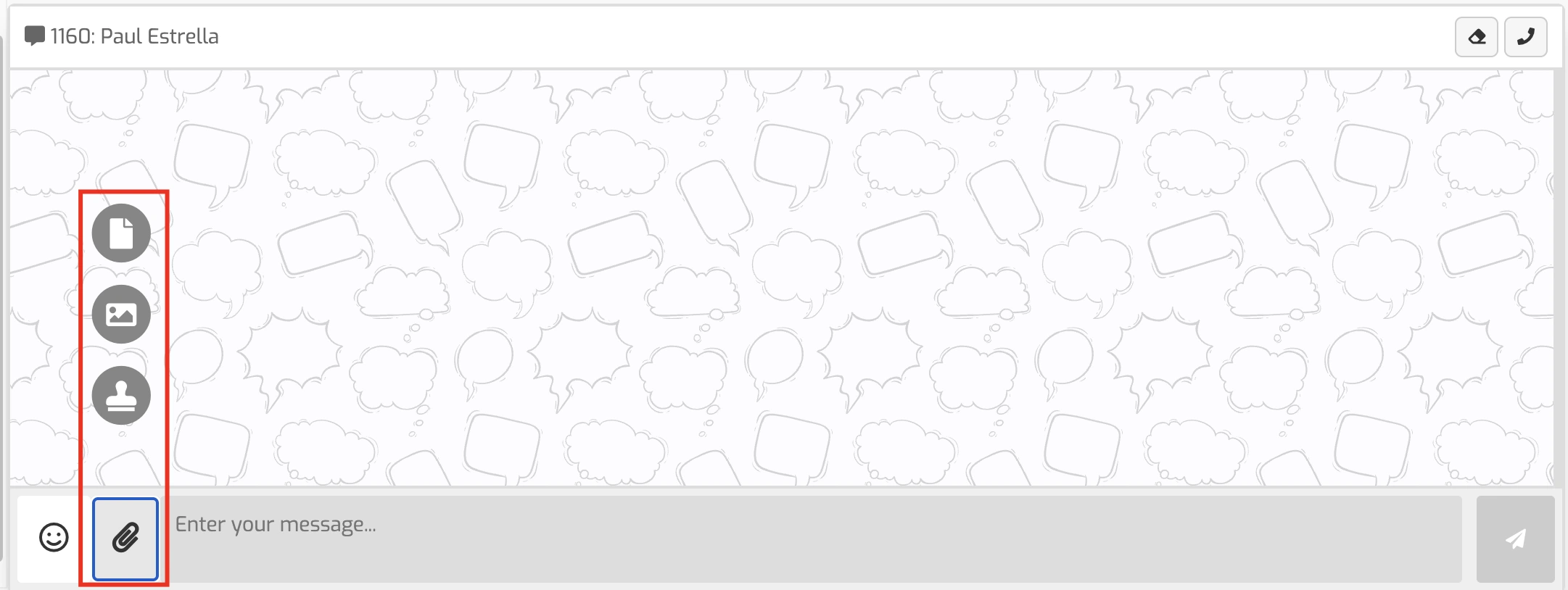
Internal chats between agents
The system allows agents to communicate with each other through an internal chat.
- These messages DO NOT appear in the General Inbox.
- Accessed from the Personal Inbox, where team members are listed.
- It is also possible to send messages to oneself as internal notes.
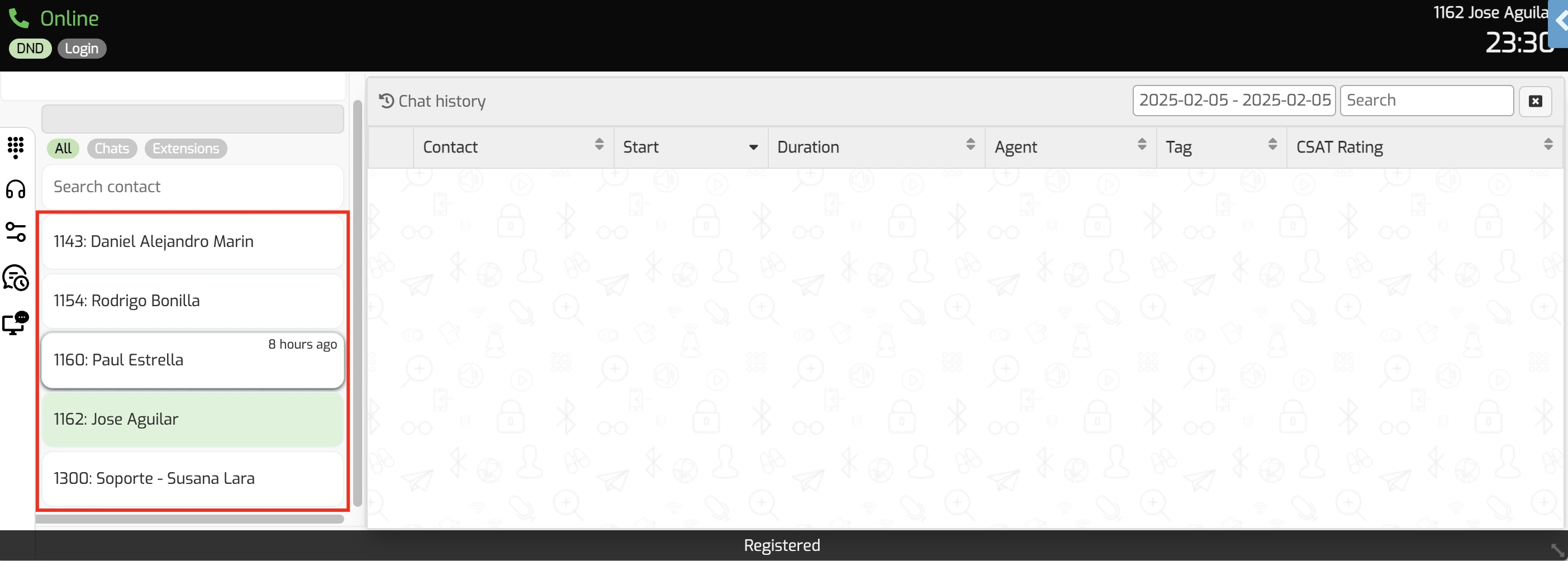
Benefits of the chat system
- Allows attending to multiple clients simultaneously.
- Organizes interactions in one place.
- Streamlines handling with quick responses and multimedia.
- Facilitates collaboration between agents through transfers and internal chats.
The digital channel chat handling system is designed to optimize the customer experience and improve agent productivity. Proper use of tools such as General Inbox, Personal Inbox, chat history, quick responses, and transfers ensures efficient management and better query resolution.
If there is any incorrect or incomplete information, or additional information needs to be generated, please write to isscc@issabel.com