Group Creation
In
Issabel Contact Center, groups are used to restrict or group the buttons that users can see on the panel. This means that groups allow defining which actions and functionalities will be available to users assigned to those groups. Groups are essential for organizing and managing user permissions efficiently, ensuring that they only have access to the functionalities necessary for their specific role. They are used for various purposes related to campaign management and user control, assigning numbers to campaigns, and organizing information logically for easy management. 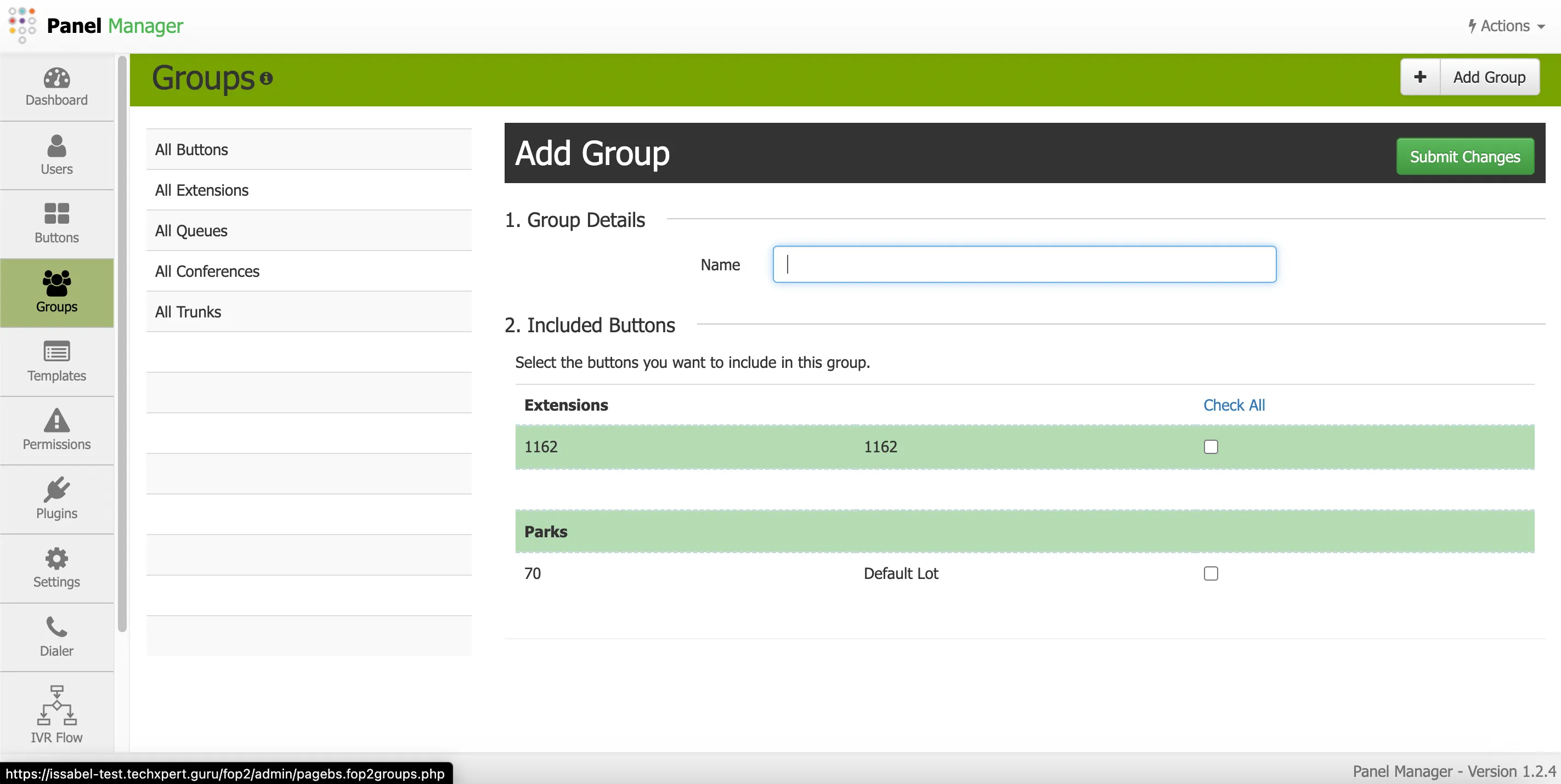
The creation of
groups in Issabel Contact Center is done from the Panel Manager. Here you can define the groups of buttons that users will be able to see on their agent panel. To create a group, follow these steps: - 1. Access the
Panel Manager: In thePBXadministration interface, navigate to:Contact Center→Panel Manager→Groups. It is also possible to access via the URL:https://pbx_domain/fop2/admin/, and access thegroupsmenu. - 2. Define
groups: Define the buttongroupsyou want to create. This includes selecting the buttons and functionalities that will be available to users assigned to the currentgroup. - 3. Assign
groupsto users: Once thegroupsare created, they can be assigned to users from the user configuration menu. This is done by marking thegroupsthat the user will be able to see or the plugins that will be enabled.
Advantages of groups
- Optimization: They allow dividing tasks and showing only the necessary information for each user.
- Organization: They facilitate campaign management by categorizing numbers and queues.
- Flexibility: They integrate with templates to quickly configure permissions and access.
The group functionality in
Issabel Contact Center is crucial for personalizing the user experience and efficiently organizing the available campaigns and resources. If there is any incorrect or incomplete information, or additional information needs to be generated, please write to isscc@issabel.com