Reviewing Digital Channel History
The digital channel history review function allows agents to access previous customer conversations across different channels such as WhatsApp, WebChat, Telegram, Facebook Messenger, and Instagram.
The chat history is a key tool for reviewing past conversations and keeping a record of all system conversations, as it provides context about previous customer interactions, allowing agents to understand the context of the interactions.
The chat history is a key tool for reviewing past conversations and keeping a record of all system conversations, as it provides context about previous customer interactions, allowing agents to understand the context of the interactions.
Accessing chat history
- How to access conversation history:
- In the chat interface, click on the icon that represents a message.
- A list of the user's recent conversations will be displayed.
- The agent can filter the history by dates of attention and string matches.
- It is also possible to access the chat history of a specific contact through the contact book.
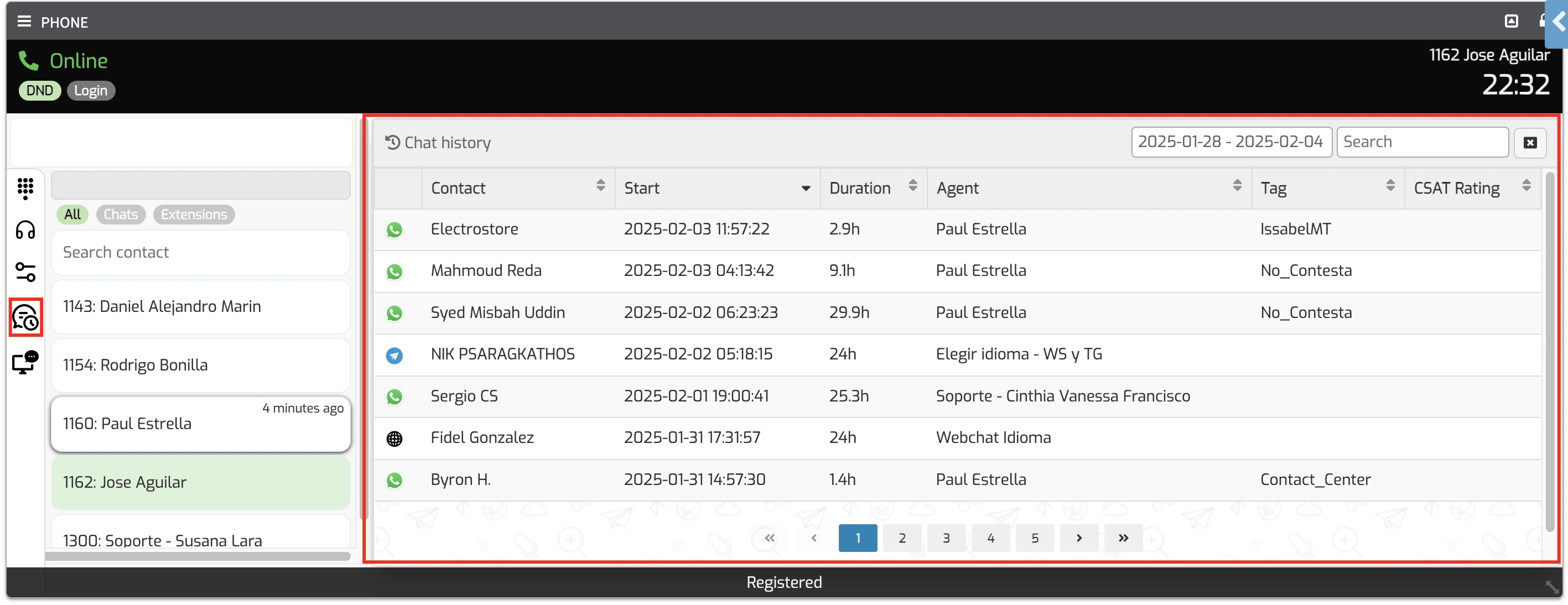
Chat history elements
In the chat history list, some general details are shown, such as:
- Representative icon of the digital channel (Telegram, Whatsapp, Instagram, etc.) of the chat.
- The contact's name.
- The date and time the chat started.
- The duration of the chat.
- The agent or bot who handled the interaction.
- The closing and classification tag assigned to the chat, if any.
- CSAT Rating or call rating.
By clicking on a chat, you can see details including:
- The channel of attention (Telegram, WhatsApp, Instagram, etc.).
- The date and time the chat started.
- The date and time the chat ended.
- The agent or bot who handled the interaction.
- The messages of the current chat.
- It is also possible to copy the chat transcript.
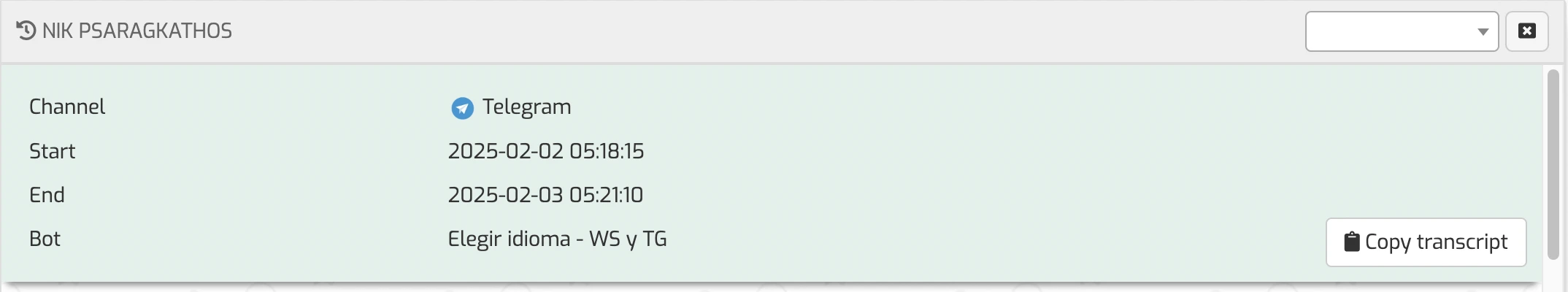
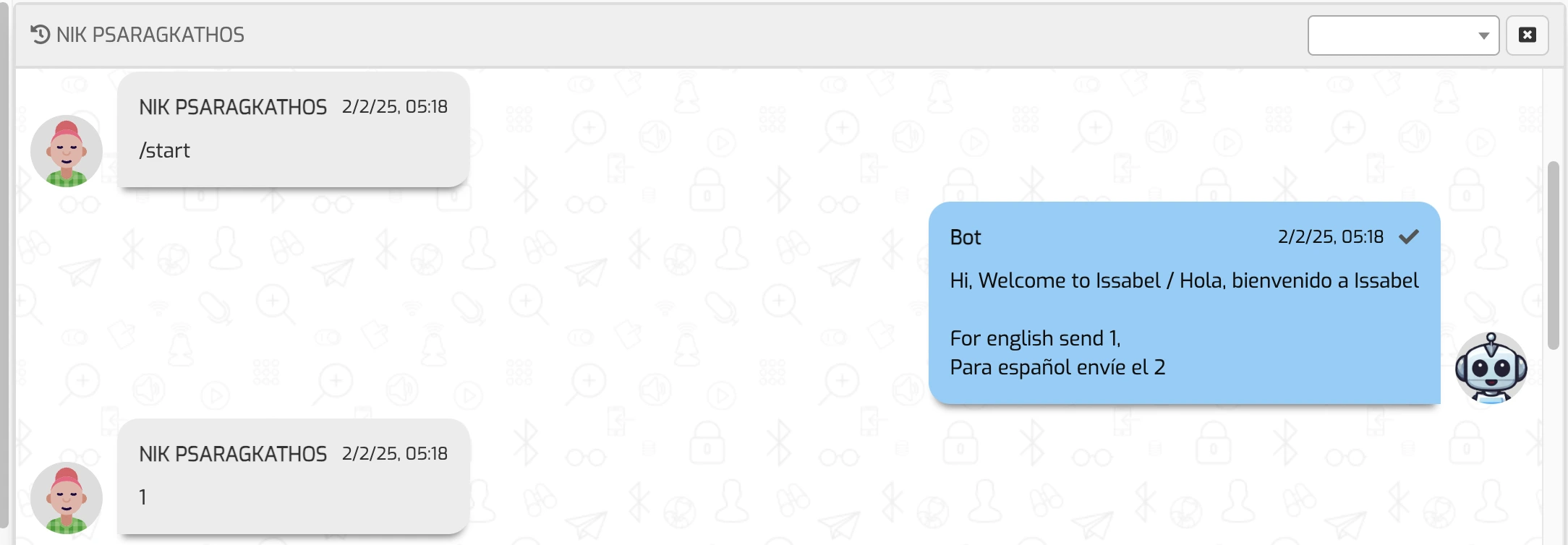
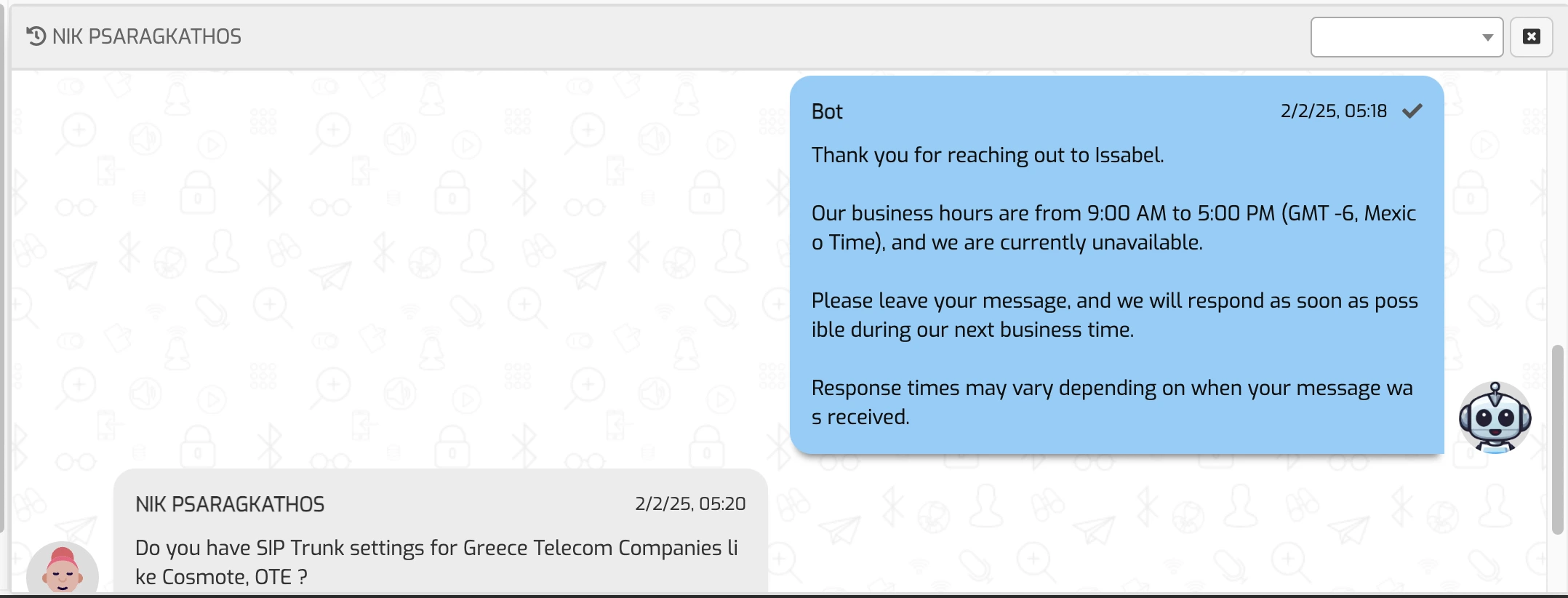
Important considerations
- The history is stored in the system and can be consulted at any time.
- If the customer has been attended by different agents, all conversations will be available for reference.
Reviewing the digital channel history allows agents to retrieve key information about previous interactions, optimizing attention and improving the customer experience. It also helps analyze interaction patterns, aiding in improving the efficiency of the contact center.
If there is any incorrect or incomplete information, or additional information needs to be generated, please write to isscc@issabel.com