Reports
When setting the parameters for a report and clicking on Show Report, new tabs will appear with reports containing information organized according to several important aspects: Distribution, Answered Calls, Unanswered Calls, Agents, Search, and Real-Time.
Distribution
The reports displayed in this tab provide an overview of how calls are distributed over time, helping to understand call traffic patterns over time and through specific routing points. Generally, this tab shows reports on:
- Received, answered, unanswered, abandoned, transferred calls, average wait and call times, ratios, SLA, etc.
- Calls by date range
- Pie or bar charts showing:
- Answered vs. unanswered calls
- Call volume by queue
- Call peaks by time of day
- Primarily used for:
- Understanding call volume patterns
- Determining staffing needs at specific times
- Evaluating if queues are overloaded
The reports included in this section are:
| Report | Description |
|---|---|
| Distribution Summary | General description of the report with the previously selected parameters, as well as the total calls received, answered, unanswered, abandoned, transferred, and the answer and abandonment ratios. |
| Distribution by Queue | Comparison of performance between different queues. |
| Distribution by Month/Week/Day/Day of the Week/Hour | Trend and volume analysis over time. The distribution by day of the week report shows metrics distributed around consistent weekly trends. The distribution by hour report can be used to analyze staffing based on peak call hours. |
| Detailed Distribution Report | Comprehensive review of calls and in-depth analysis of all records. |
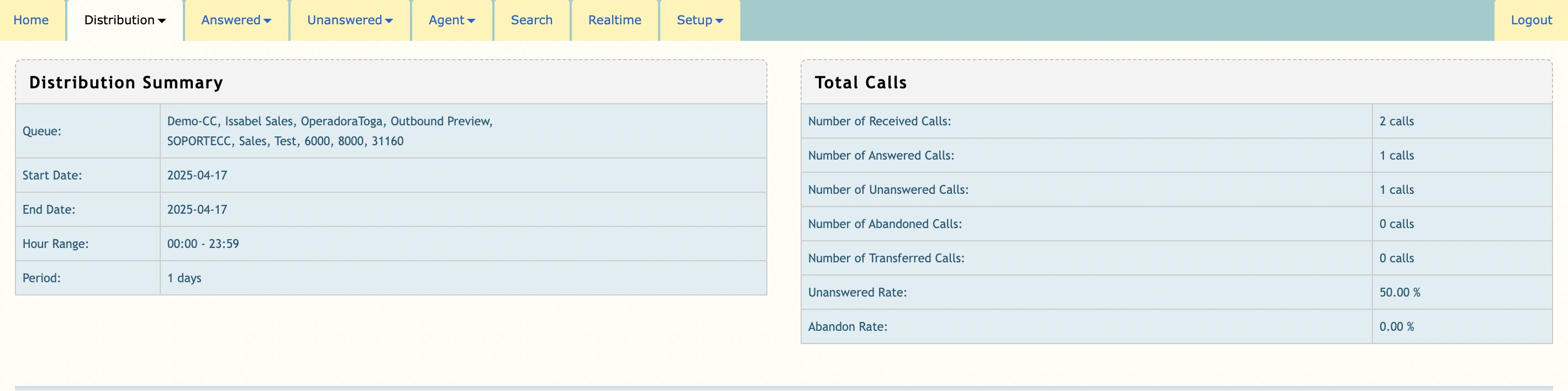

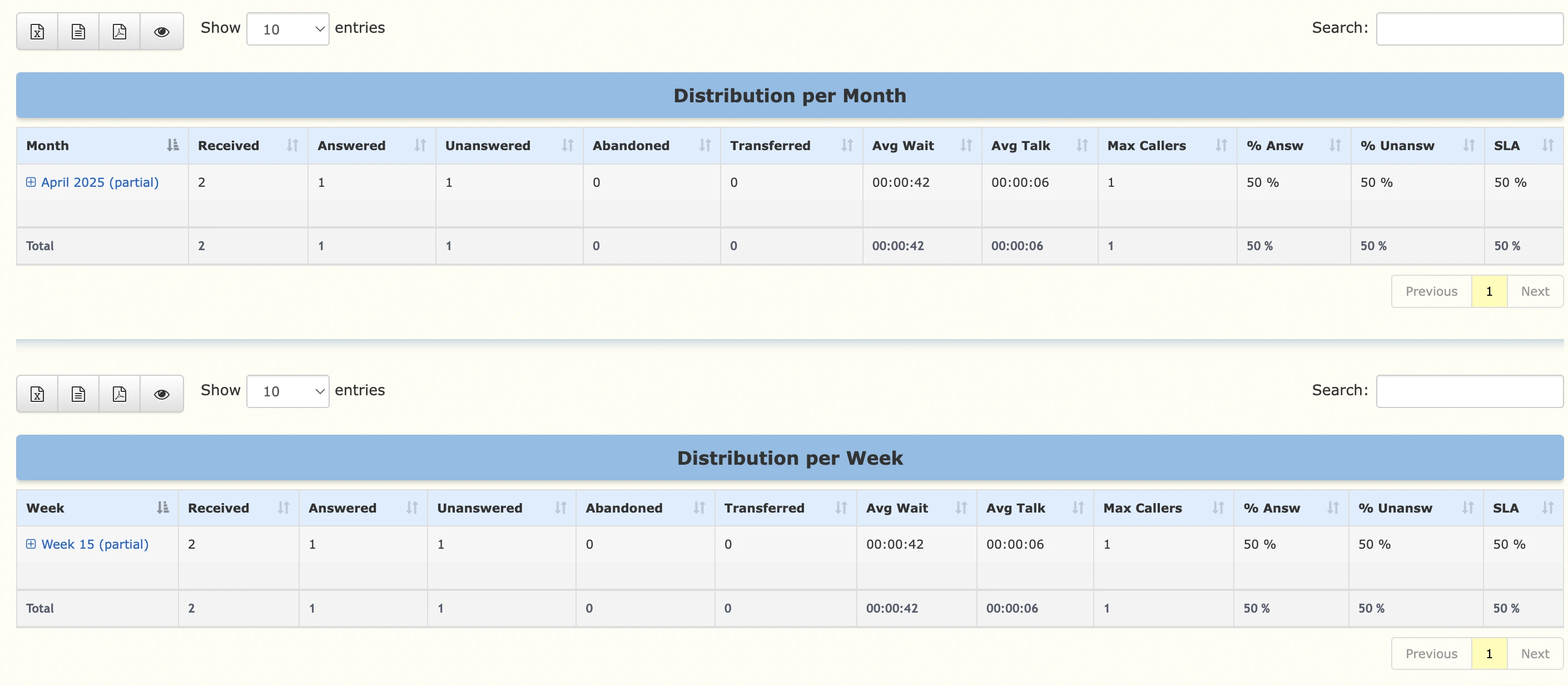
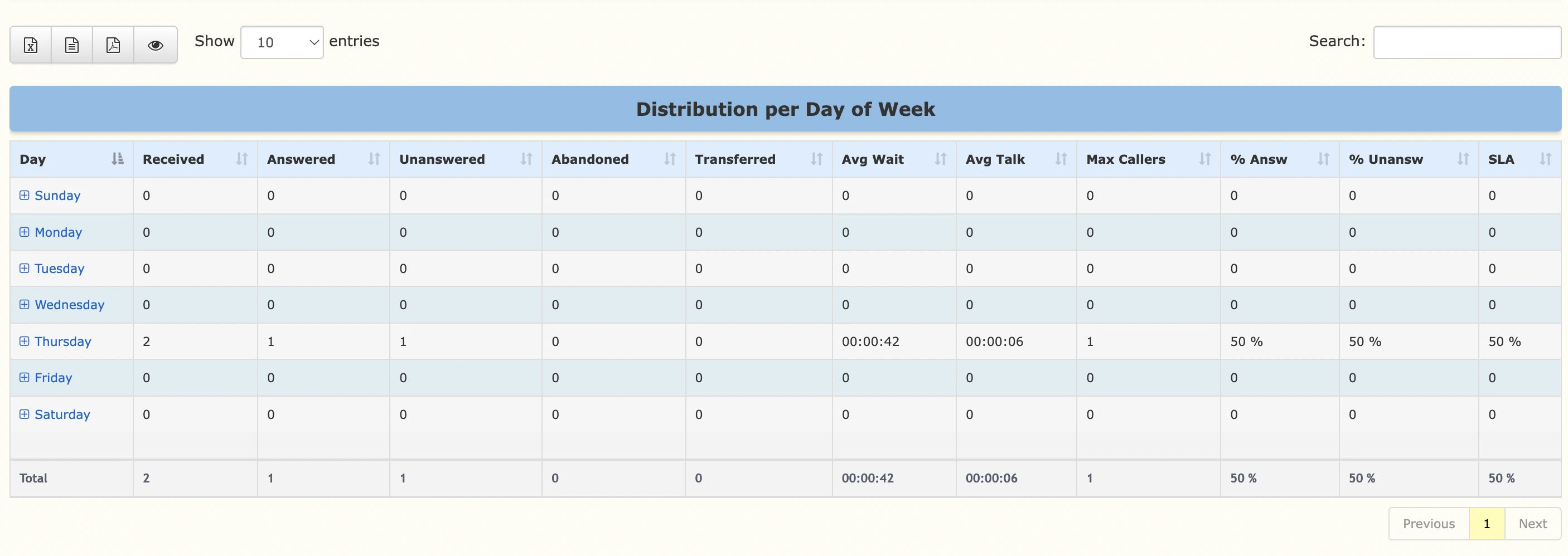

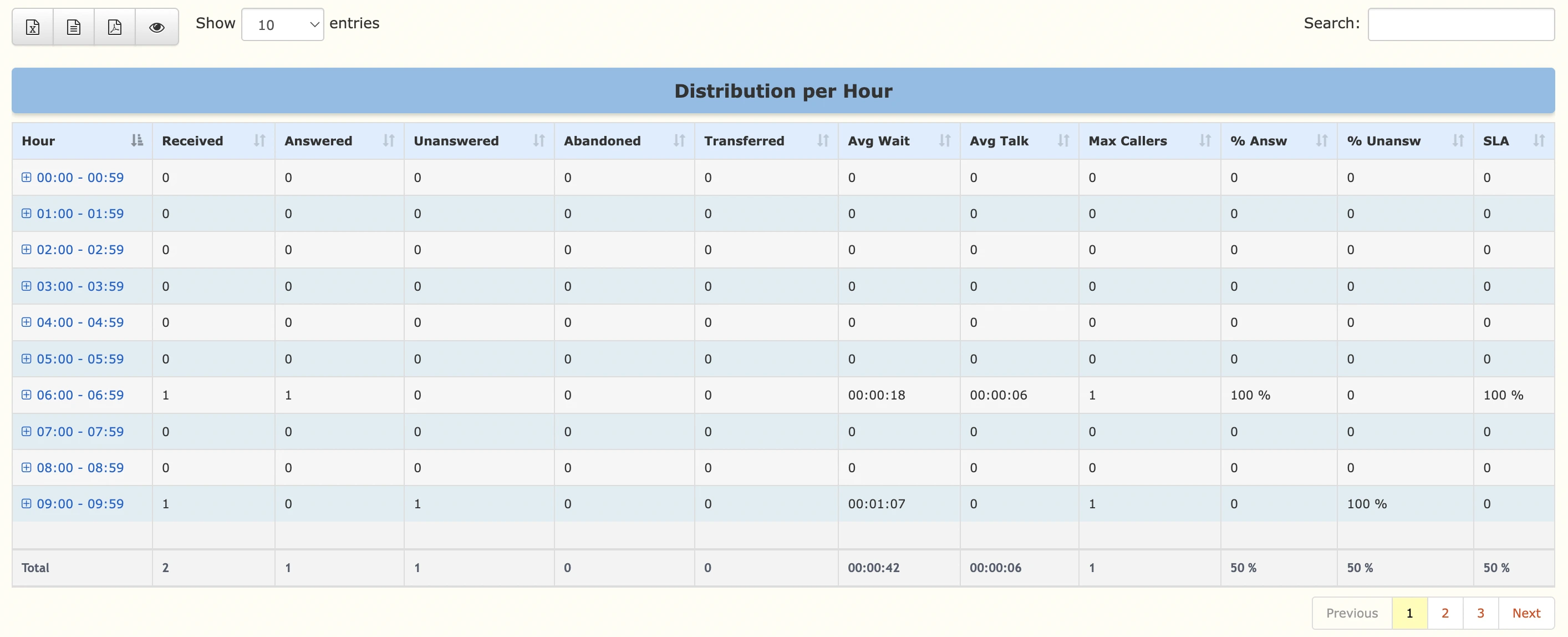
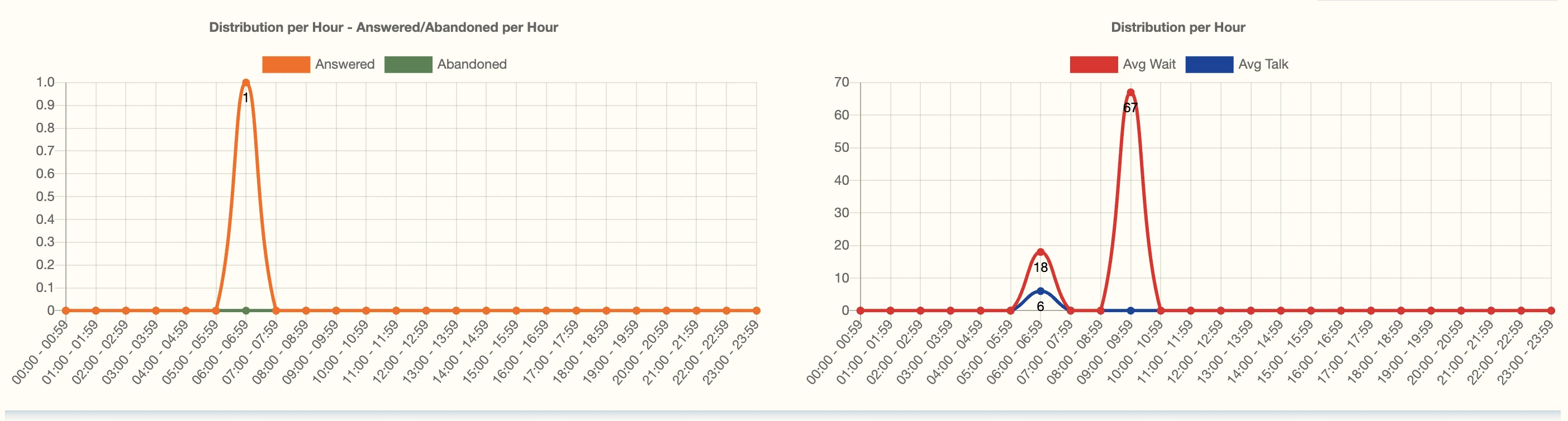
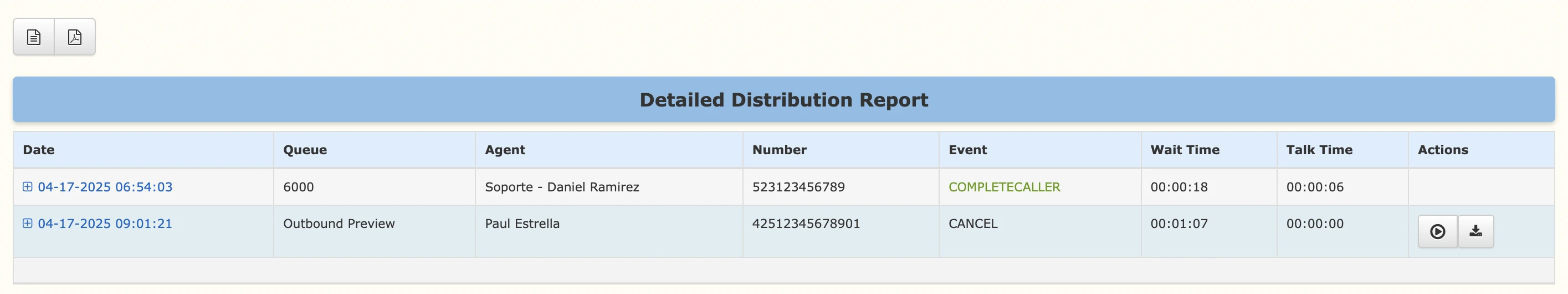
Answered Calls
The reports in this section list all calls successfully answered by an agent. Metrics are displayed to analyze the quality, efficiency, and performance of agents. Additionally, this section includes:
- Received, completed, and transferred calls
- Number and percentage of calls by agents
- Queues
- DID number of the caller
- Minimum, maximum, and average wait and call duration times (in values and percentages)
- Primarily used for:
- Measuring agent responsiveness
- Identifying long wait times
- Checking service levels
The reports included in this section are:
| Report | Description |
|---|---|
| Answered Calls Summary | An overview of managed call performance, useful for understanding average wait times and call management. |
| Service Level | Presents an SLA report useful for identifying delays in call handling and evaluating the responsiveness of the Contact Center. It also shows how many calls were answered within a defined SLA (e.g., 20 seconds), compliance percentages, and other metrics. |
| By Queue | Statistics of answered calls specific to each queue. Useful for measuring queue performance and load, as well as identifying which teams or groups handle more calls or longer calls. |
| By Agent | Tracks agent performance to identify their efficiency. This can be used to develop individual or team KPIs. |
| Disconnection Cause | Provides important information to analyze and understand who ends calls and why, helping to detect trends (e.g., many users hang up right after being answered). This information is also useful for training agents to better handle call closures. |
| By Call Duration | Details answered calls by their duration (in ranges). Useful for analyzing the complexity and quality of interactions, detecting very short calls (possible issues, misrouted, accidental), or very long calls (longer calls = more complex issues). Allows estimation of agent workload. |
| Call Transfers | Details answered calls transferred to another extension or queue, including the origin and destination of the transfer. Useful for mapping call flow within the system, identifying excessive transfers (which could indicate confusion or incorrect routing), and optimizing call flow or agent training. |
| Answered Calls Detail | Provides a line-by-line breakdown of each answered call. Useful for in-depth analysis or audit logs of managed calls. Data can be exported to Excel/CSV/PDF. Also useful for investigating specific events or calls. |
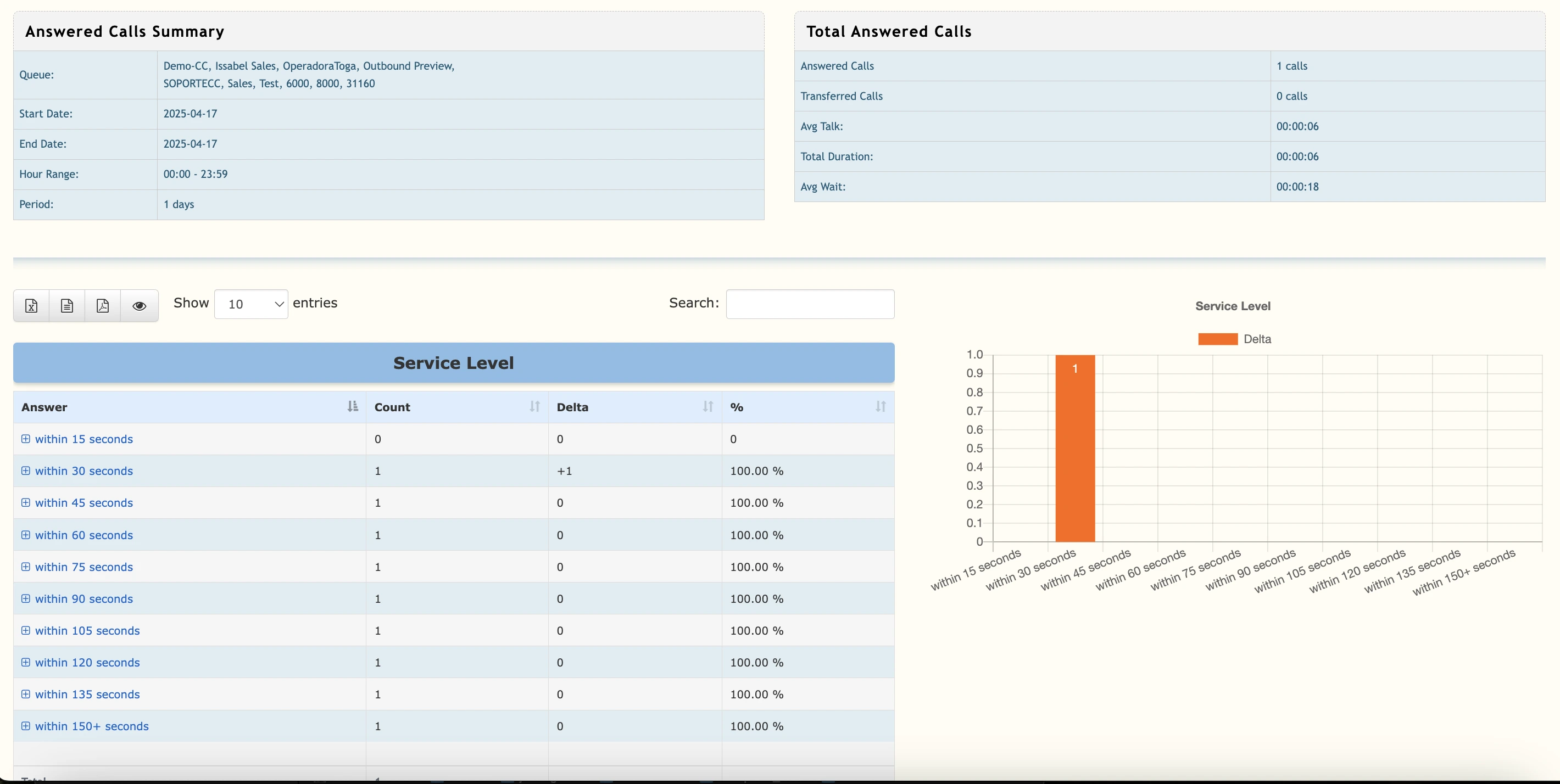
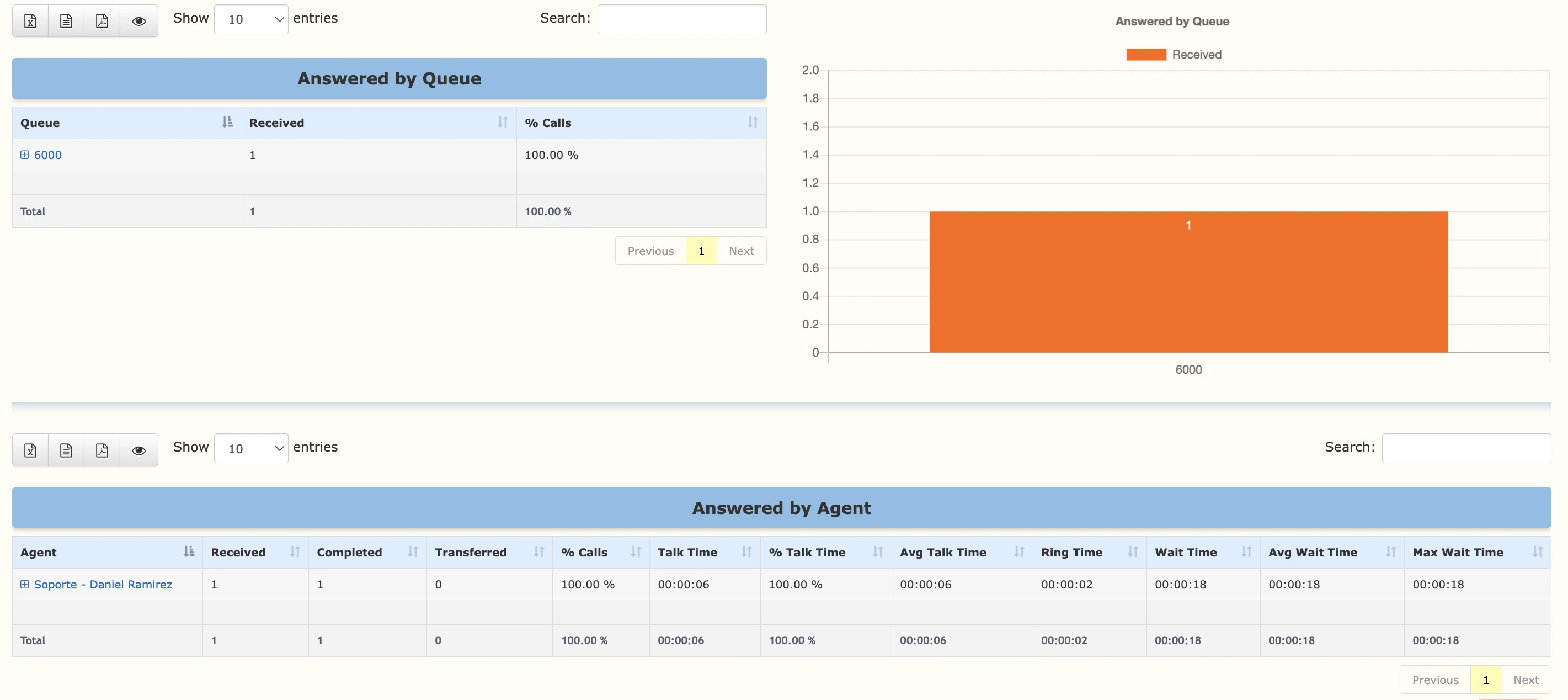
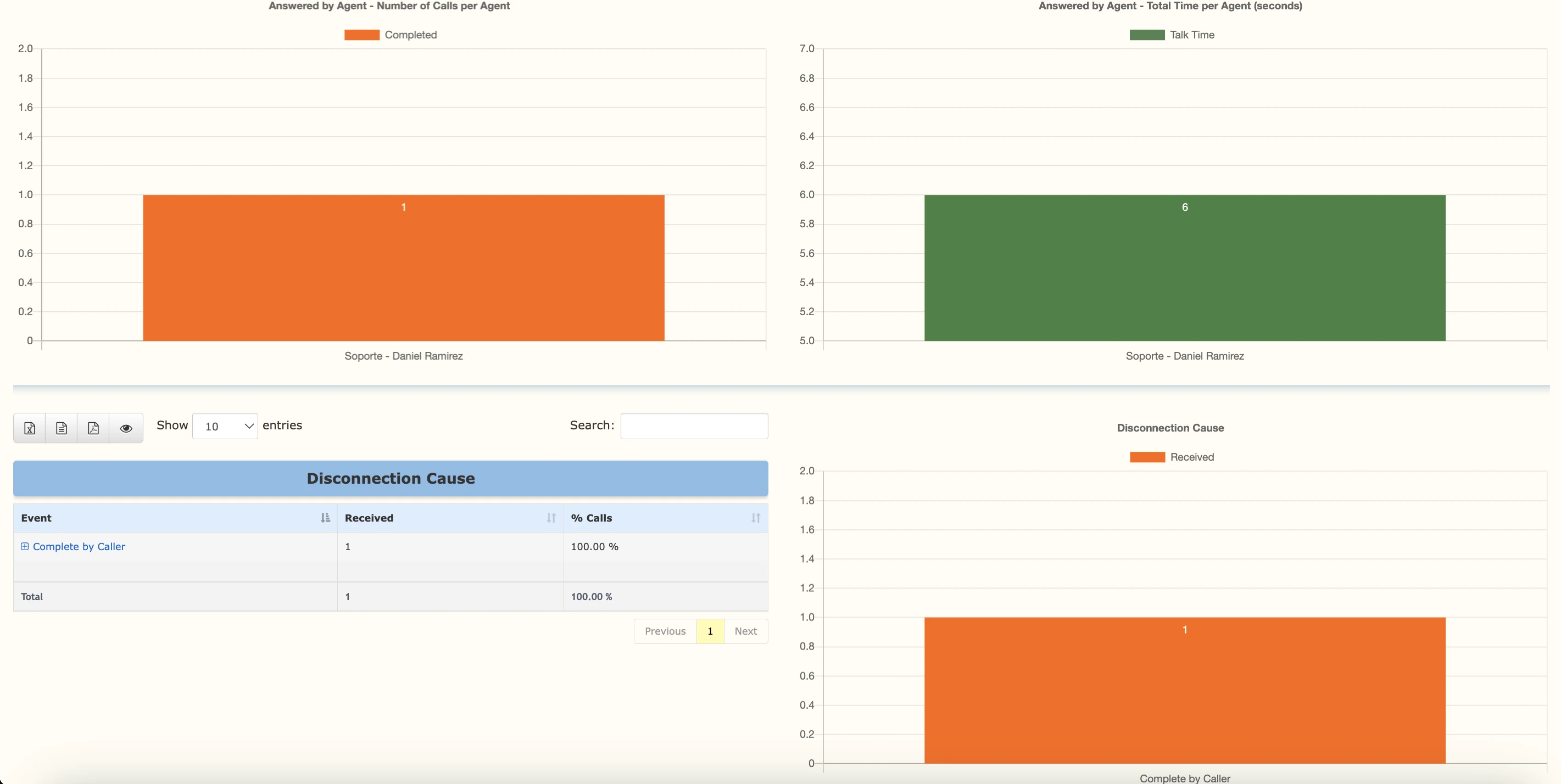
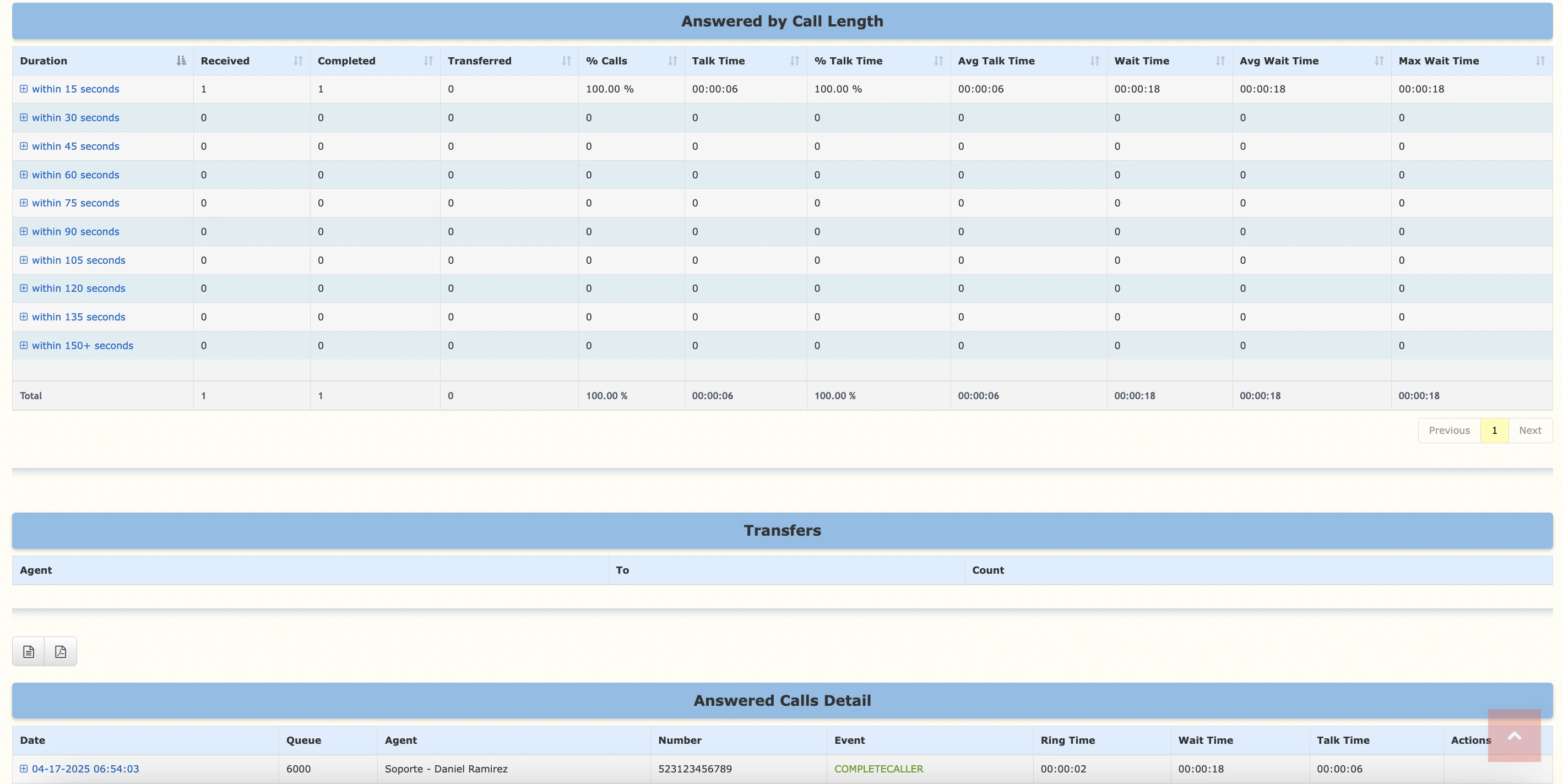
Unanswered Calls
The reports in this section show all calls that were not answered, either abandoned by the caller or missed by agents. Details of the following metrics are displayed:
- Abandoned, unanswered calls, total call percentages
- Relation to service levels
- Disconnection causes
- Unanswered calls by queue
- Call details
- Primarily used for:
- Measuring missed opportunities
- Identifying problematic queues or times of day
- Establishing and evaluating SLA policies
The reports included in this section are:
| Report | Description |
|---|---|
| Unanswered Calls Summary | Shows the total number of unanswered calls (missed/abandoned), maximum and average wait times before abandonment, by queues, as well as calls abandoned before reaching an agent. Useful for understanding how many calls are lost, measuring caller wait times before giving up, and identifying if the system or staff are overloaded. |
| Service Level | Shows the number of unanswered calls that exceeded their SLA, useful for analyzing SLA breaches, improving responsiveness and customer experience, and planning staffing based on SLA impact. |
| By Queue | Shows the number of missed/abandoned calls grouped by queue, wait time statistics by queue, and the percentage of total unanswered calls by queue. Useful for identifying problematic queues (e.g., understaffed or underperforming) and prioritizing improvements in these areas. |
| Disconnection Cause | Shows unanswered calls organized by their cause, such as abandonment in the queue, the caller hanging up before reaching the queue, rejected calls (e.g., no agents, system error), maximum wait time in the queue, etc. Very useful for diagnosing call loss, system or queue configuration issues, and identifying possible routing logic problems. |
| Unanswered Calls Detail | Provides a line-by-line breakdown of each unanswered call. Useful for investigating specific missed calls and creating callback lists to reactivate interactions. |
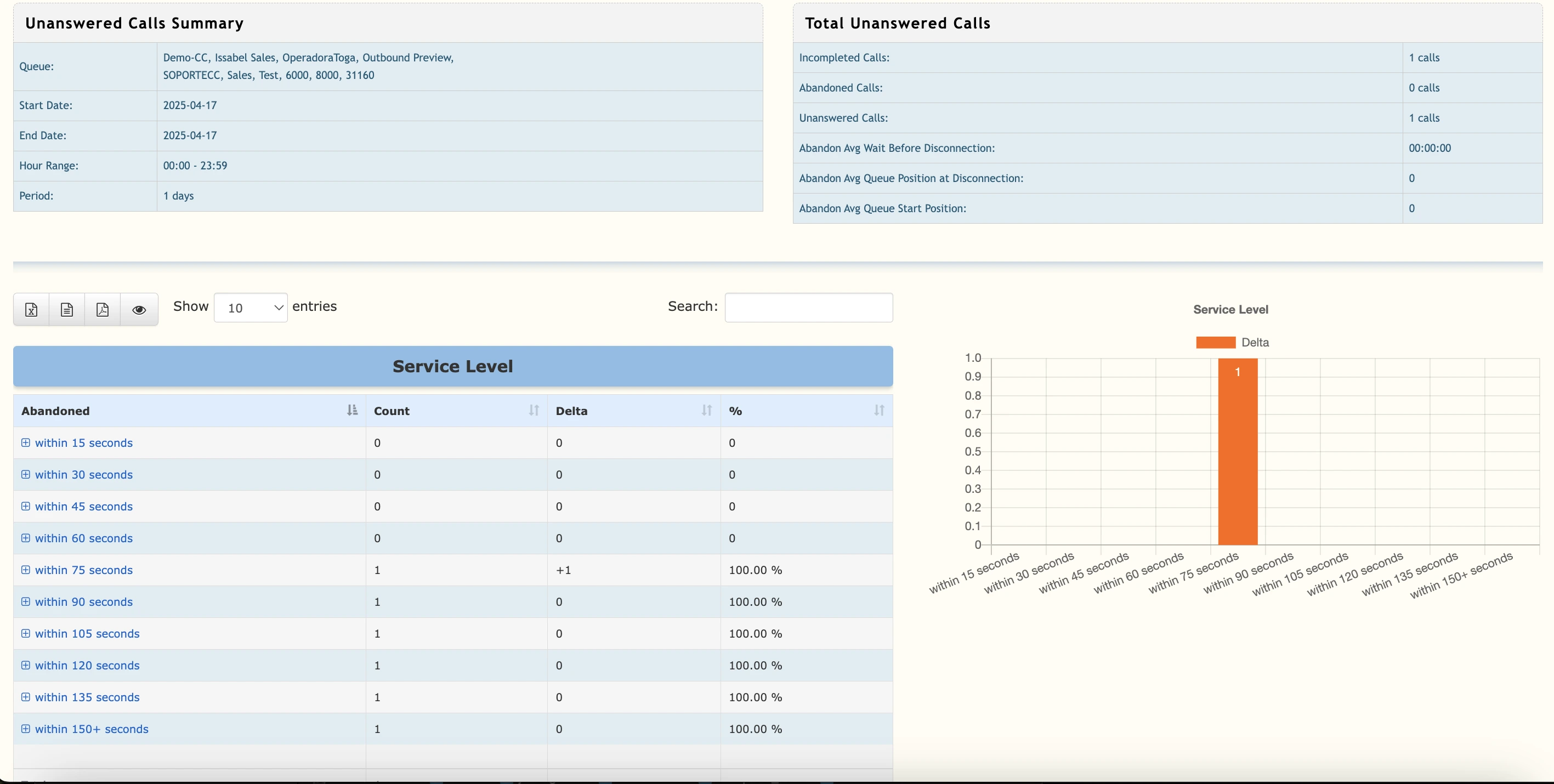
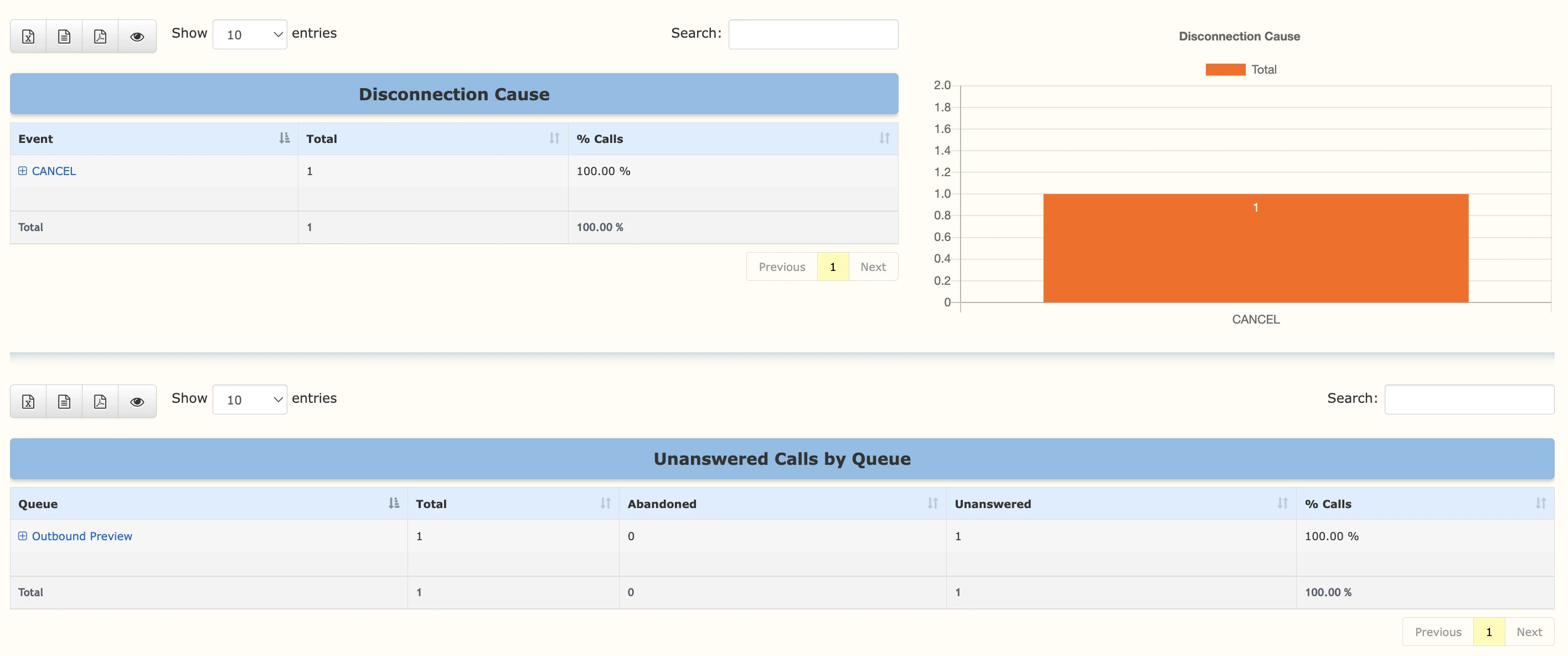
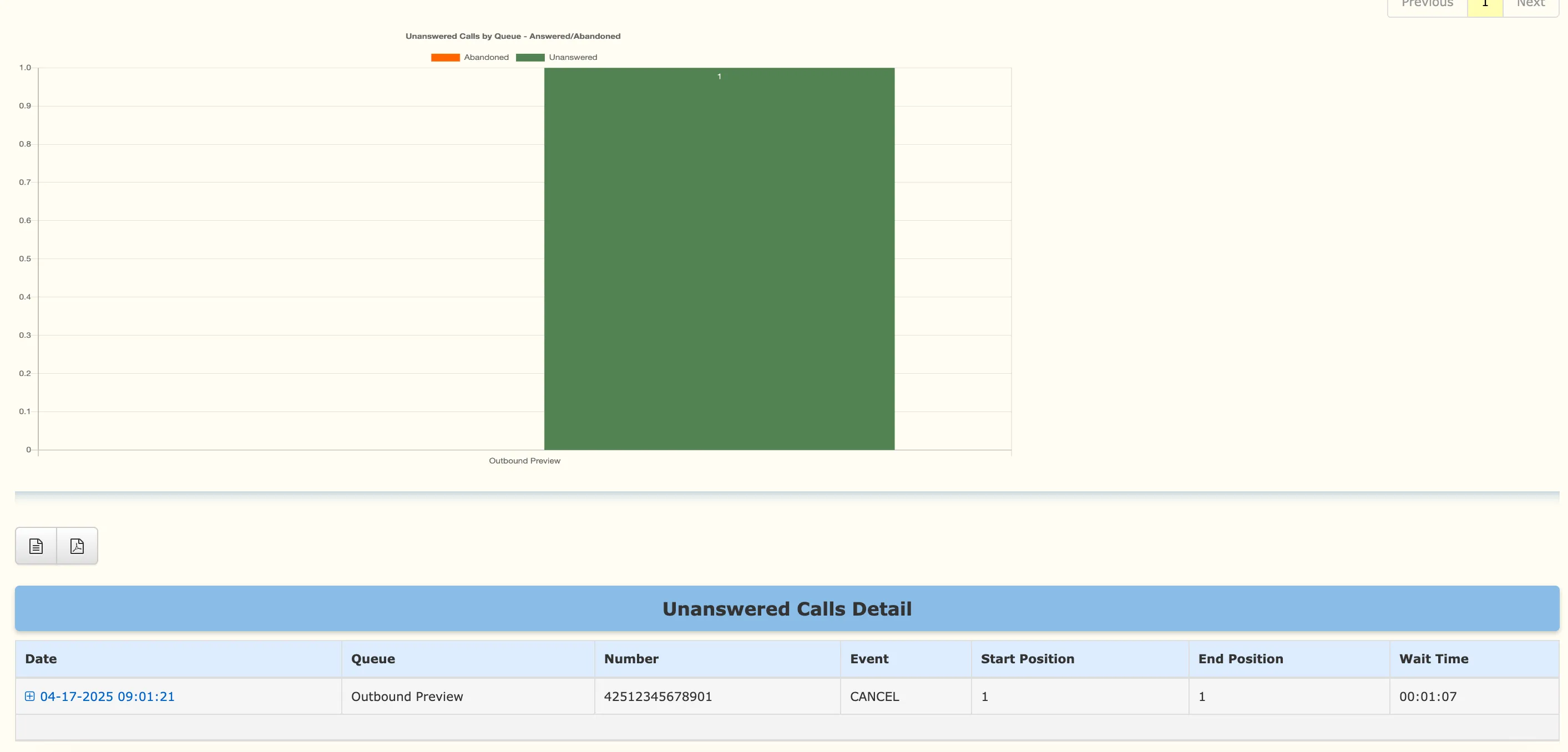
Agents
The reports in this section show metrics on agent productivity, behavior, and performance, providing clear information to support training, performance evaluations, and staffing decisions. Includes:
- Number of answered and missed calls by agent
- Average talk time
- Pause time (when the agent is not handling calls)
- Total login time
- Time in different states: ready, on pause, talking
- Primarily used for:
- Evaluating agent productivity
- Identifying training or coaching needs
- Recognizing top-performing employees
The reports included in this section are:
| Report | Description |
|---|---|
| Agent Summary | Provides an overview of total agents, selected queues, session times, and availability, as well as agent efficiency metrics (e.g., % of time talking vs. available). |
| Agent Availability | Shows detailed login and logout times by agent, as well as time in different states (Available (ready to take calls), on pause, etc.). Useful for monitoring shift compliance, verifying agent activity during work hours, and detecting excessive idle or pause times. |
| Pause Detail | Breaks down agent state changes within the selected period. Useful for auditing agent pause behavior, detecting agents with excessive or frequent pauses, and analyzing pause trends (e.g., prolonged pauses during peak hours). |
| Call Disposition by Agent | Shows the number of calls with resolution codes, by agent, total and broken down by resolution type (e.g., transferred, rejected, completed, etc.). Useful for analyzing call outcomes by agent, determining which agents close more calls successfully, and identifying if agents are correctly using disposition codes. |
| Complete Agent Report | Provides a detailed breakdown by date of all events recorded by each agent during the selected period. Particularly useful for agent performance evaluations, comprehensive reports for HR or team leaders, or exporting data for archiving and periodic compliance reports. |
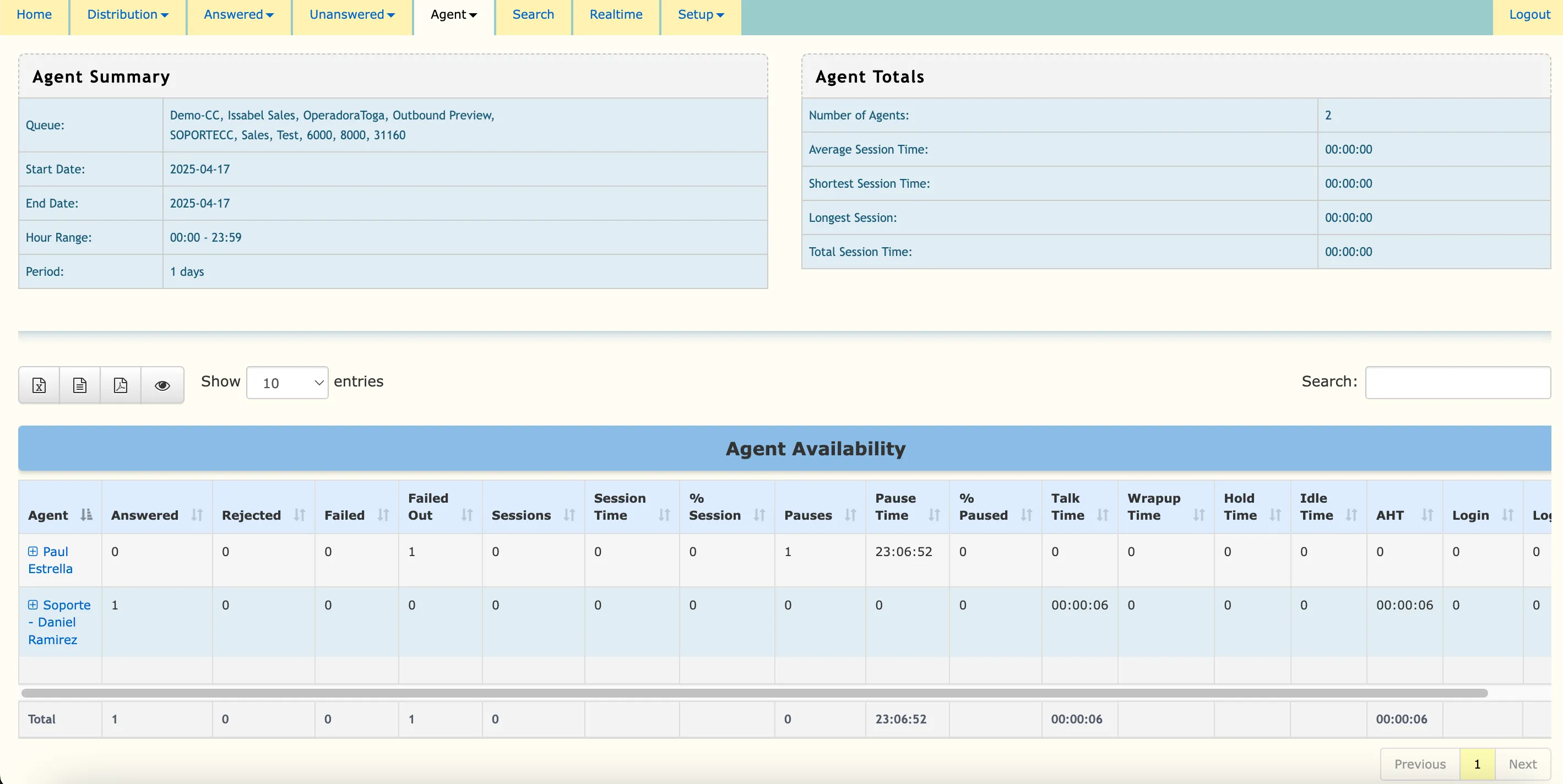
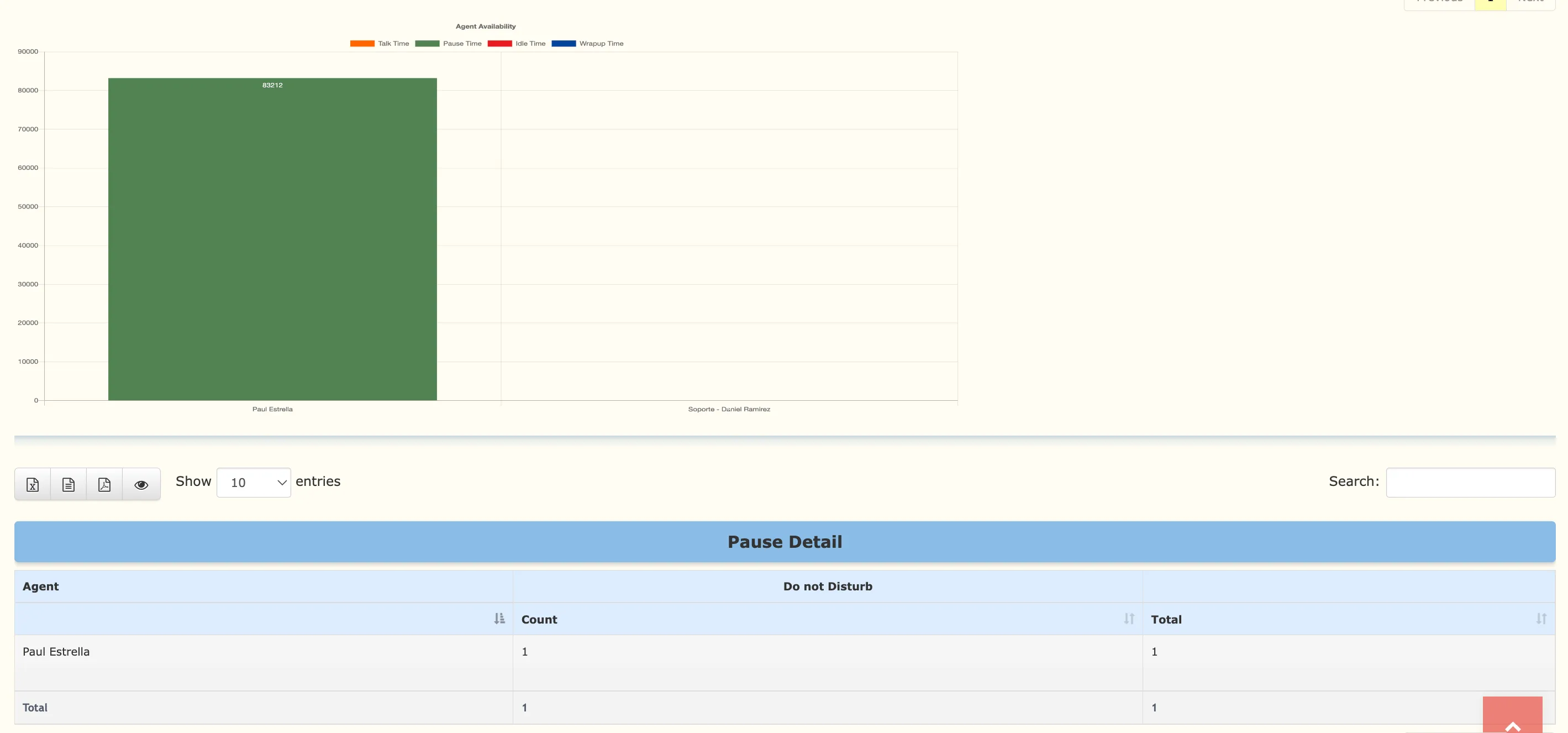
Search
This section displays a table with the following details: date, queue, agent, event, wait time, call time, number, and unique identifier. Searches can be performed by any of these parameters to find specific records as needed.
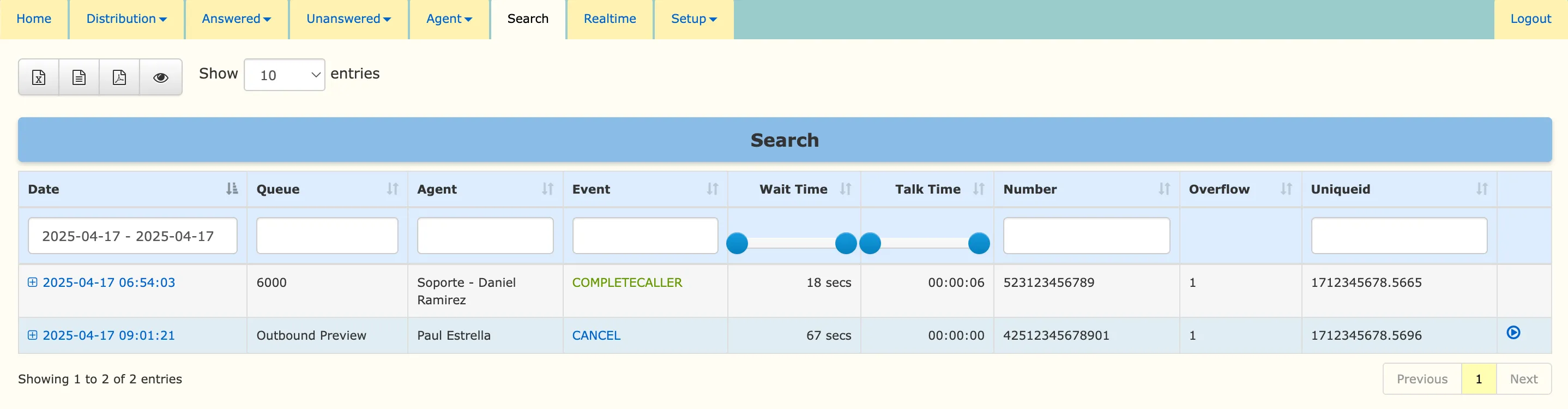
Real-Time
This section shows a list of queues and their current status, as well as the agent's status. The information is periodically updated, and it is possible to pause or disconnect agents.
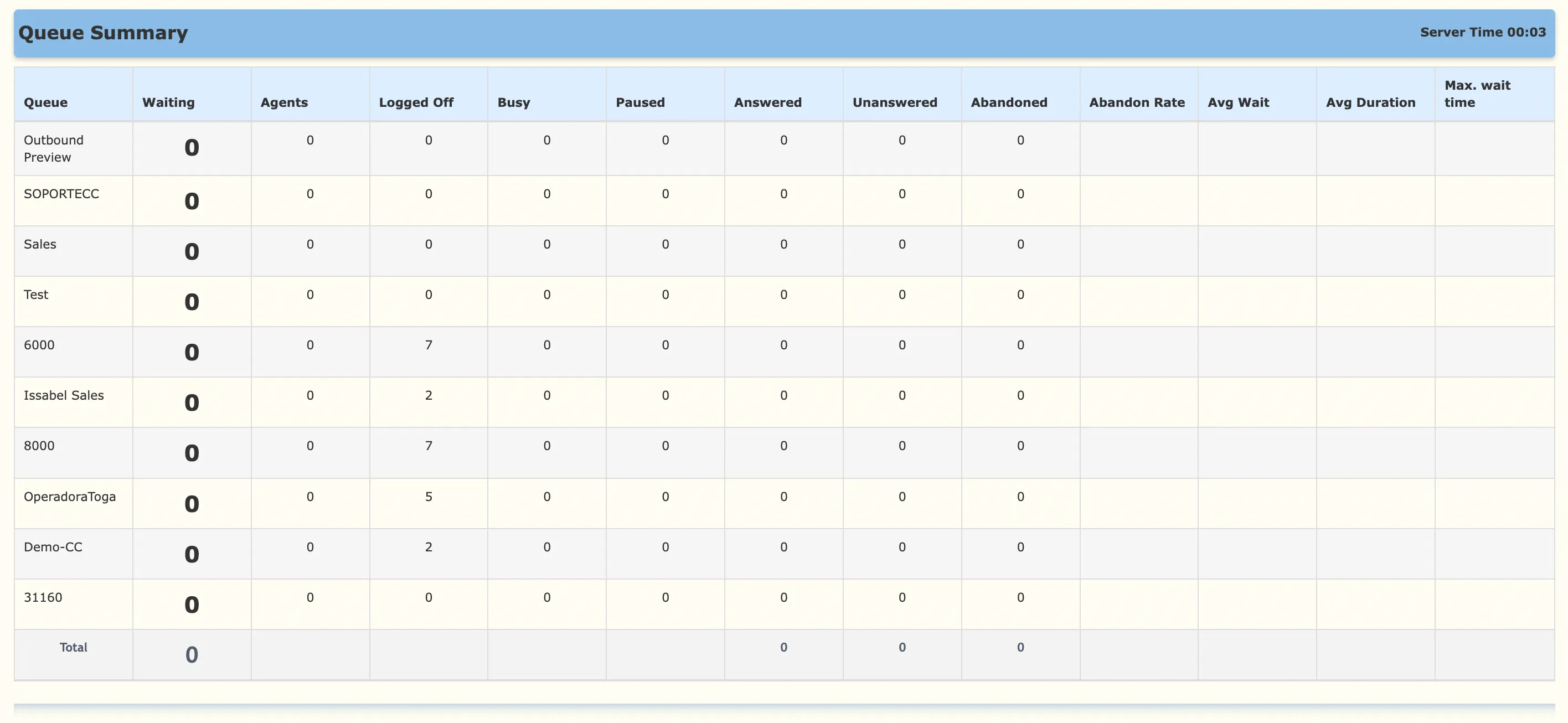
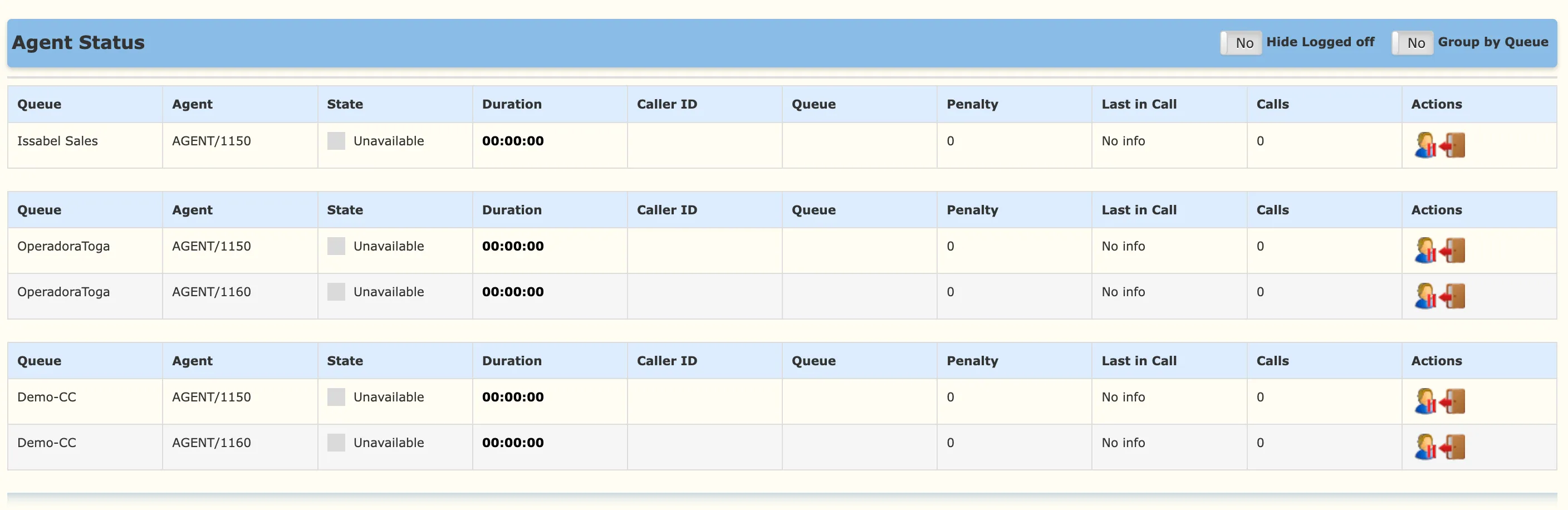
In the tables of each available report, you can click on each displayed record to view more detailed additional information. You can also download information from the tables and perform specific searches.
If there is any incorrect or incomplete information, or additional information needs to be generated, please write to isscc@issabel.com