Campaign Configuration
For the operation of the Dialer, it is necessary to have
To access the
campaigns created, which can be done in the tab of the same name, where parameters such as Name, Destination (IVR, Queues), AMD Destination, Mode (Progressive, Preview), Campaign operation schedule including days of the week, start and end time and date, Redial Parameters, and Dispositions for both inbound and outbound are configured. In this section, you can create or manage dialer campaigns. It is possible to create as many campaigns as necessary for operations. To access the
campaigns within Dialer, navigate to: Contact Center → Panel Manager → Dialer → Campaigns. It is also possible to access via the URL: https://pbx_domain/fop2/admin → Dialer → Campaigns. When configuring a campaign, there is a form divided into 4 sections according to the type of information to be configured. 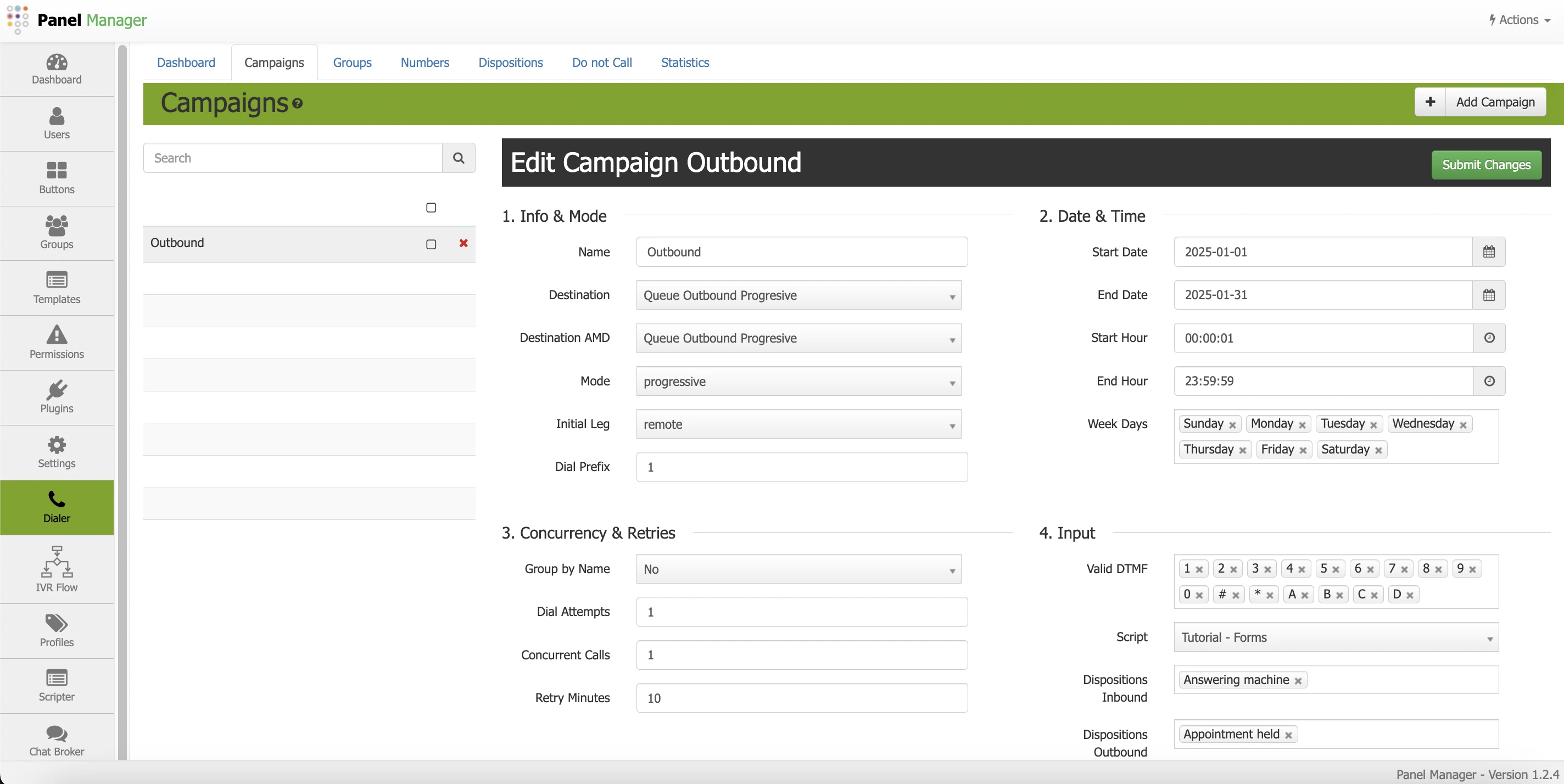
Info & Mode Section
This section allows entering basic information about the
campaign. Its fields include: - Name: This is the descriptive name of the
campaignand serves for its identification. - Destination: This is the destination where the call will be handled. This is a key component of the
campaignconfiguration. The Dialer will originate a call and send it to the selection defined in this field corresponding to theIssabel PBXdial plan. The Dialer will automatically capture some possible destinations fromIssabel PBXsuch as: IVR, queues, and custom destinations. If you want to use the Dialer as a mass dialer using the automatic dialer mode (without agents involved), you can select an IVR as the destination and create an IVR in the system with just a few audio files. You can even configure the IVR to allow the user to select a number to connect with a live agent. If you want to dial calls and handle them through live agents, you need to select a queue as the destination. If you choose this option, you can select the preview or progressive modes, and calls will only be triggered when an agent is available in the specified queue. You will also see custom destinations that can be created inIssabel PBXor that will appear automatically when particular phone scripts are created with Scripter.
To configure inboundcampaigns, in this field you must select a queue or route that has been previously configured to receive calls. The system will direct incoming calls to this type of campaign, which can be answered from the agent console. - Destination AMD: The Dialer can detect if a machine answers the call. In such cases, you may want to send the call to a different destination than if it were answered by a person. For example, you can play a specific recording for machines and handle calls to a queue/agent if answered by a person. This way, the agent's time dealing with answering machines is optimized.
- Mode: This is the mode in which the Dialer will operate or the type of
campaign. If the selected destination is a queue, you can select the preview or progressive modes, where the number of simultaneous calls will be limited by the number of agents available in that queue. The preview mode allows agents to see the information of the next call on theirIssabel Contact Centeragent screen and click a button to dial it, while the progressive mode will trigger a call as soon as an agent is free, without requiring the agent's intervention to review the call. If you want to further automate call handling, you may need to configure the agents' phones to answer automatically, so they don't have to pick up the ringing call. If the destination is not a queue, you can choose the automatic mode, where the Dialer will trigger as many simultaneous calls as configured, without checking the agent's availability.
For the configuration of inboundcampaignsthe value of this field does not affect thecampaignitself, only the selected destination matters. - Initial Leg: This setting indicates which part should be dialed first. If remote is selected, the external number will be connected first and then connected to the previously configured destination, whether it is a queue, an IVR, or a custom application/script. If local is selected, the first connection will be made to the local leg, whether it is the queue, the IVR, or the custom application. The local mode makes sense if queues/agents are used and you want to ensure that the called party is connected to an agent as soon as the phone is picked up, without interruptions while the call is connected. For automatic announcements without human intervention, the local mode does not make sense, as you want the recording to play when the call is answered, not before.
- Dial Prefix: This is the number that will be used as a prefix before dialing the numbers stored in the Dialer database. This prefix is related to the prefixes configured in the
Issabel PBXoutbound routes, depending on this prefix will be thecampaign's outbound route used by Issabel PBX.
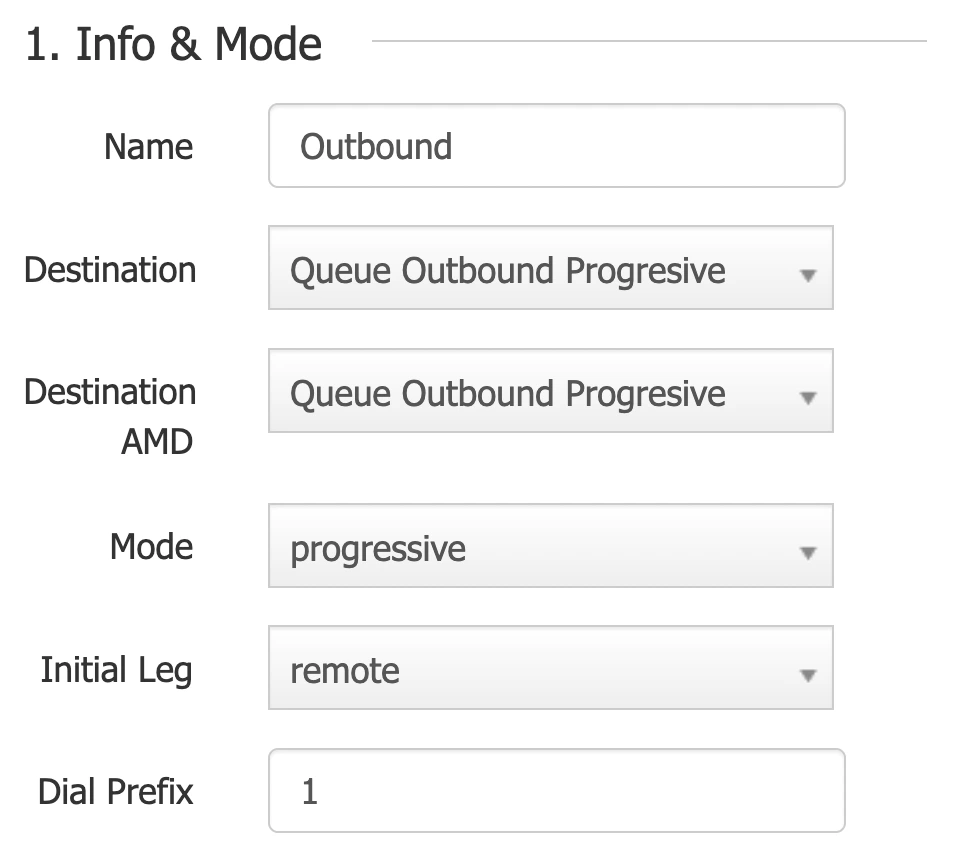
Date & Time Section
Campaigns can be configured to run at specific times, dates, or days. Each configuration parameter will be described here. This section has the following parameters: - Start Date: Indicates the date the campaign starts. No calls will be made before this date.
- End Date: Indicates the date the campaign ends. No calls will be made after this date.
- Start Hour: This parameter indicates the time of day the
campaignstarts each day. This way, acampaigncan be run starting at a specific time every day. - End Hour: Indicates the time of day the
campaignends each day. - Week Days: Days of the week the
campaignwill be active. You can select specific days, such as Monday to Friday.
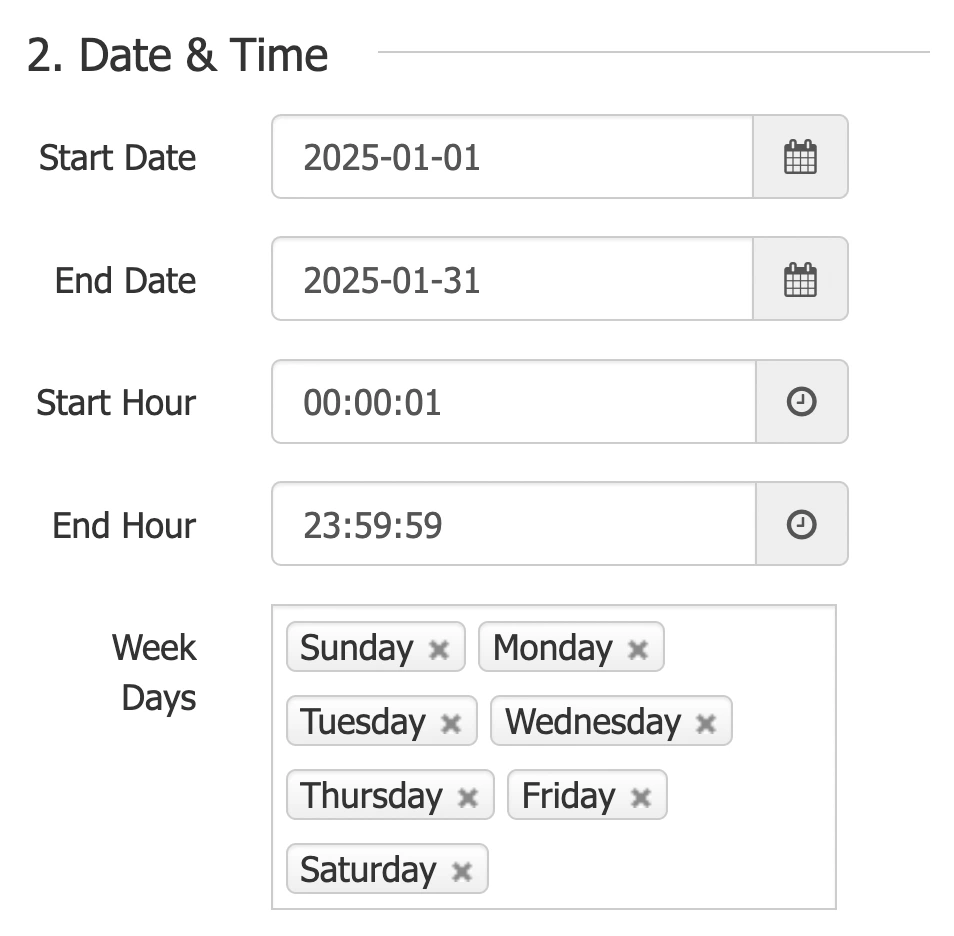
Concurrency & Retry Section
In this section, you can configure some modifiers in the
campaign on how calls should be handled. The following fields are available: - Group by Name: For multiple phones sharing the same name, treat them as a single contact. Therefore, if a call to a particular number is successful, do not dial the rest of the numbers, as the "contact" will be considered made. Useful if you have multiple phones to contact a person and do not want to call them repeatedly if they answer on one of the numbers/phones.
- Dial Attempts: This parameter indicates how many dial attempts should be made if a dial to each number fails.
- Concurrent Calls: Maximum number of concurrent calls that can be made, only respected when the automatic dial mode is configured.
- Retry Minutes: This parameter indicates how many minutes to wait between retries to the same number.
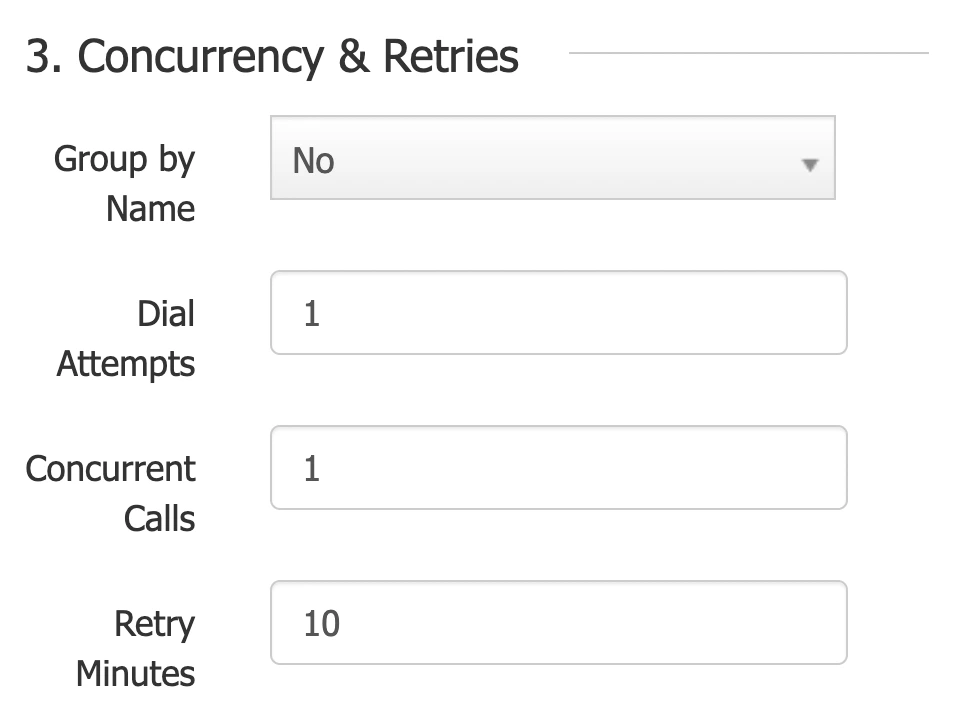
Input Section
The Dialer accepts interaction from both the called party and the agent. It is possible to configure the interaction behavior in this section, with the following fields:
- Valid DTMF: Whenever the called party presses a digit, if this digit is listed as a valid DTMF as specified in this field, it will be recorded in the Dialer reports. This can be used for simple metrics/statistics about calls.
- Script: If Scripter is installed, you can choose a script to attach to the
campaign, so that every time a call is made and rings, theIssabel Contact Centeragent console will display the script. This, in combination with Dialer andAsteriskvariables, is a very powerful tool. - Dispositions inbound: If you have a
campaignthat has the same name as a system queue and the agent receives a call from that queue, when that call ends, the system will read the possible call dispositions from this field and present them to the agent so they can tag the call and indicate the final outcome. - Dispositions outbound: Whenever the Dialer originates a call and it ends, the agent will be presented with a selection box listing all the available dispositions in this field.
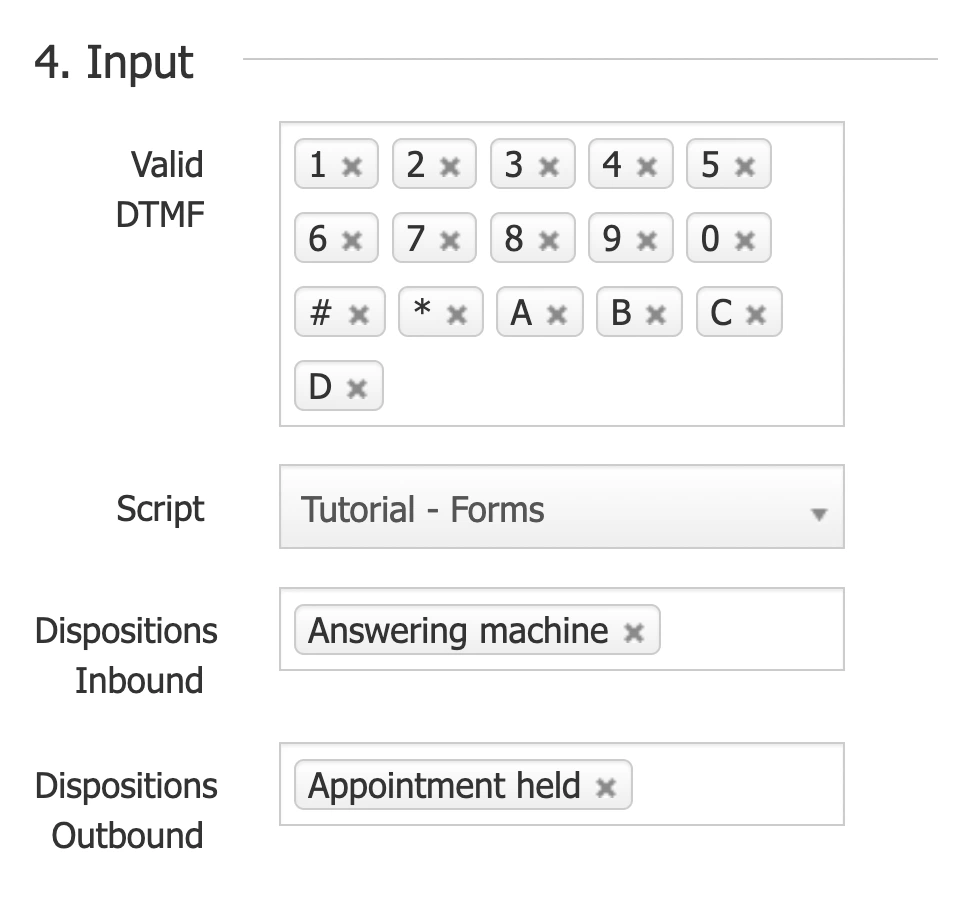
After configuring all the parameters of the corresponding sections in a
campaign, you must save the changes, and it will be available to be activated in the dashboard or to make further configurations of group and number assignments in the corresponding tabs as appropriate. If there is any incorrect or incomplete information, or additional information needs to be generated, please write to isscc@issabel.com