Firewall Setup
Before installing the
To review the
Issabel Contact Center module, it is necessary to check that all Firewall configurations are implemented correctly. Therefore, it is important to adjust the firewall rules to allow voice and data traffic, ensuring that the necessary ports are open. It is necessary to adjust the rules to allow or deny connections from certain IP addresses according to the operational needs of the Contact Center. To review the
Firewall rules, it is necessary to enter: Security -> Firewall -> Firewall Rules. If the Firewall is disabled, it is highly recommended to enable it. 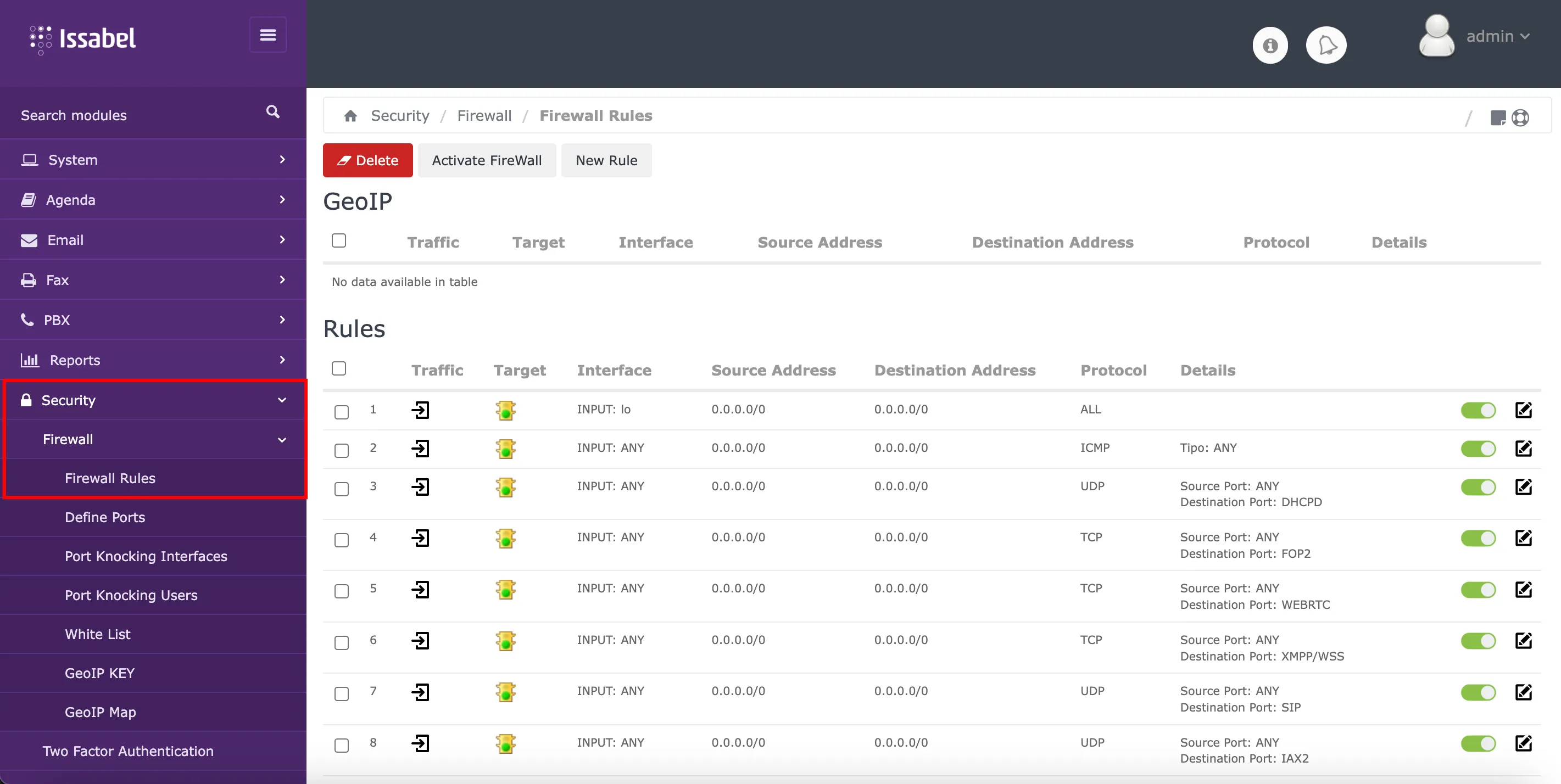
To check the ports allowed by the
Firewall, it is necessary to enter: Security -> Firewall -> Define Ports. There, it is necessary to check that port 4445 is assigned to the FOP2 service. If it is not found in the list, it is necessary to define that port. 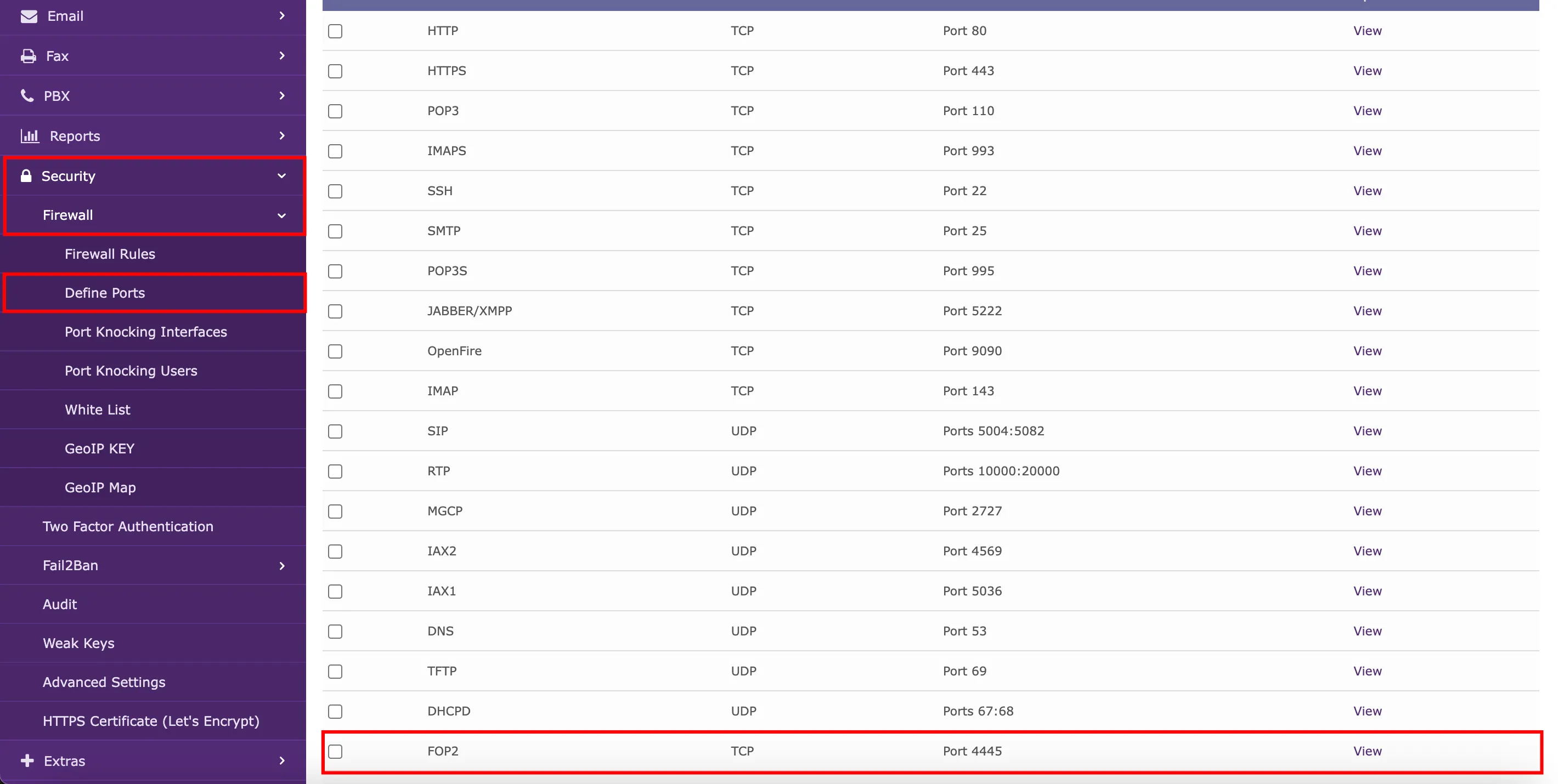
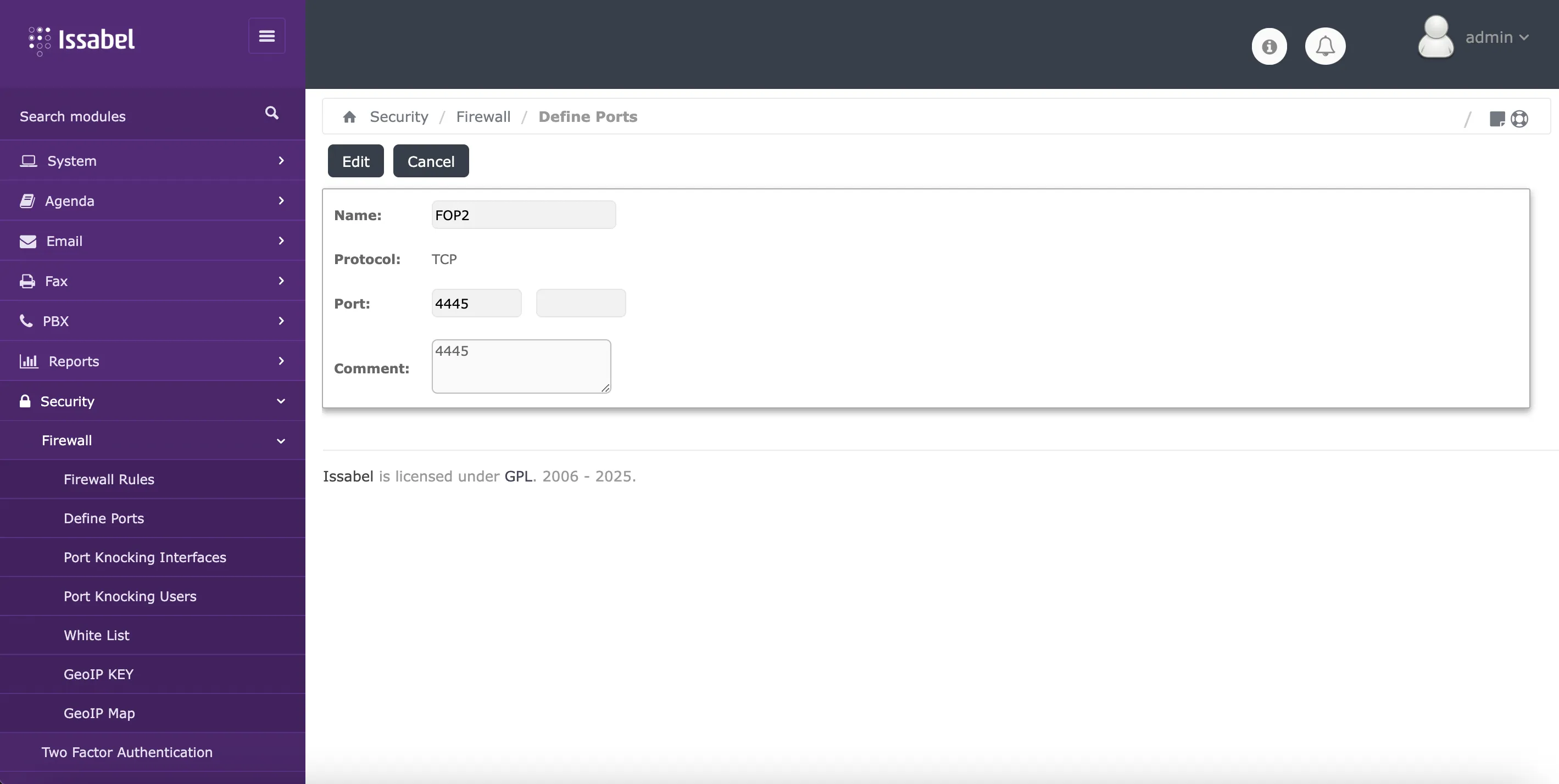
These configurations are usually done automatically when
Issabel is installed. However, it is advisable to verify that everything is structured correctly. If there is any incorrect or incomplete information, or additional information needs to be generated, please write to isscc@issabel.com