Recordings
Recordings in Issabel PBX refer to the system's ability to capture and store audio of calls for various purposes, such as quality assurance, compliance, training, or dispute resolution. This feature is a vital component of many PBX systems, and Issabel provides robust tools for managing call recordings efficiently. Call
recording in Issabel Contact Center can be easily configured in the Issabel PBX administration panel. Issabel Contact Center will take as reference the recording configurations that are in Issabel PBX in both Extensions and Service Queues. Key recording features in Issabel PBX
1. Automatic Call
recording:- Enables
recordingof calls automatically for selected extensions, queues, or routes.
2. On-Demand
recording:- Allows users to manually start and stop
recordingsduring a call using feature codes or system settings.
3. Granular Control:
Recordingscan be configured for specific:- Extensions
- Queues
- Inbound and outbound routes.
4.
Recording Formats:- Common audio file formats include .wav, .mp3, .gsm, among others for compatibility and efficient storage.
5. Storage and Retrieval:
Recordingsare stored on the server and can be accessed via theIssabelweb interface under the CallRecordingsmodule.Recordingscan be filtered by date, time, extension, or call direction (inbound or outbound).
Recordings by Extension
To enable
recording by extension, it is necessary to access the extension configuration in Issabel PBX and configure the recording options: - Inbound External Calls:
Recordingof inbound calls from external sources. - Outbound External Calls:
Recordingof outbound calls to external sources. - Inbound Internal Calls:
Recordingof calls received from other extensions on the system. - Outbound Internal Calls:
Recordingof calls made to other extensions on the system. - In the four parameters above the options are:
- Always: to enable
recordingfor the current extension regardless of therecordingconfiguration of its parents (queues or routes). - Don´t Care: to inherit the
recordingoptions from the route or queue to which the current extension belongs. - Never: to disable
recordingfor the current extension regardless of therecordingconfiguration of its parents (queues or routes).
- Always: to enable
- On demand
recording: Enable or disable the ability to do on demand (one-touch)recording. The overall calling policy rules still apply and if calls are already being recorded they can not be paused. - Record Priority Policy: Call
recordingpolicy priority relative to other extensions when there is a conflict between an extension wantingrecordingand the other not wanting it. The higher of the two determines the policy, on a tie the global policy (caller or callee) determines the policy.
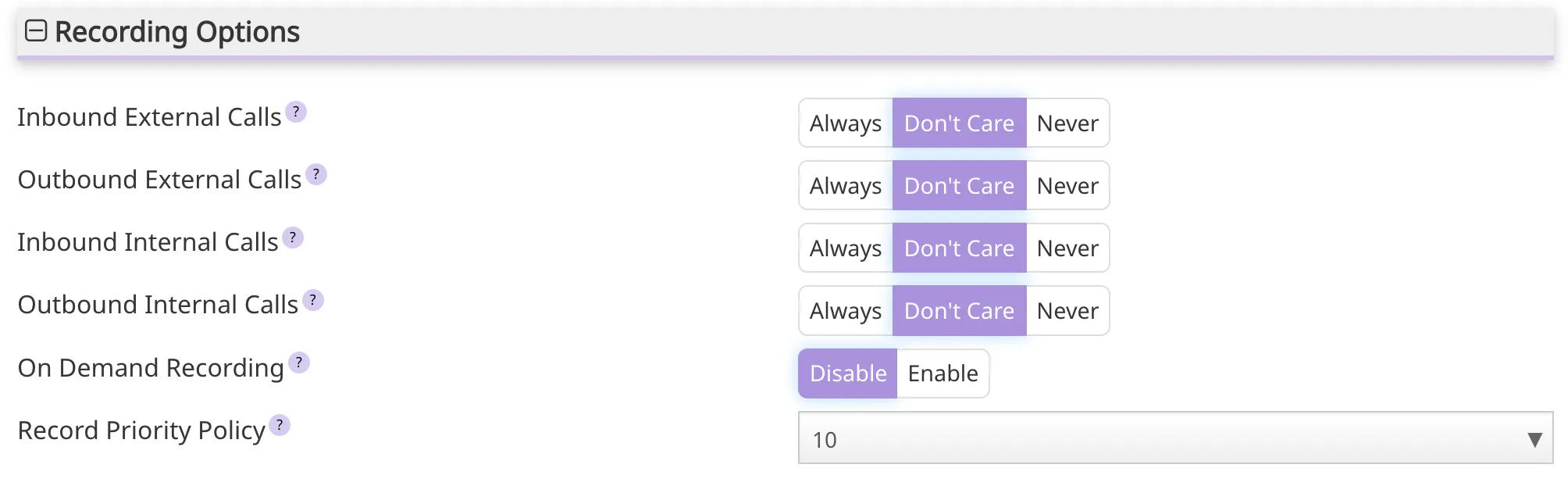
Queue recordings
To enable
recording by service queue, it is necessary to enter the configuration of a queue in Issabel PBX and configure its recording options: - Call
Recording: Incoming calls to agents can berecorded. (saved to /var/spool/asterisk/monitor). The option "No" disablesrecodingfor the current queue. The other options are the formats in which the audiorecordingswill be stored (wav49, wav, gsm). Recordingmode: Defines the moment when the call will start the recording. Choose to Include Hold Time so it startsrecordingas soon as the call enters the queue, or to deferrecordinguntil After Answered and the call is bridged with a queue member.
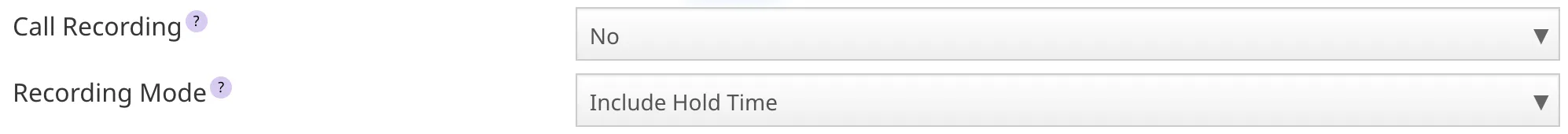
Routes recordings
To enable
recording by route, it is necessary to enter the configuration of an inbound or outbound route in Issabel PBX and configure its recording options: - Call
Recording: Controls or overrides the callrecordingbehavior for calls coming into this DID. It has the following options:- Allow: This option will honor the normal downstream call
recordingsettings. - Record on Answer: This option is set to start
recordingwhen the call would otherwise be recorded ignoring any settings that say otherwise. - Record Immediately: This option is set to start
recordingright away capturing ringing, announcements, MoH, etc. Never will disallow recording regardless of downstream settings. - Never: Completely disable recording of all calls that pass through the current route.
- Allow: This option will honor the normal downstream call
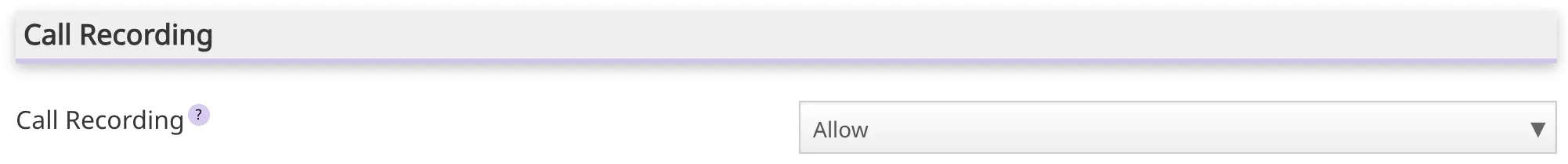
Recording review
To review the
Issabel Contact Center recordings, it is necessary to enter the Issabel PBX Web administration and under the PBX menu select the Call Recordings option. By applying the necessary filters it is possible to obtain the recordings that the system has made according to the configurations made. From this option you can listen to the recordings or download them to a local hard drive. 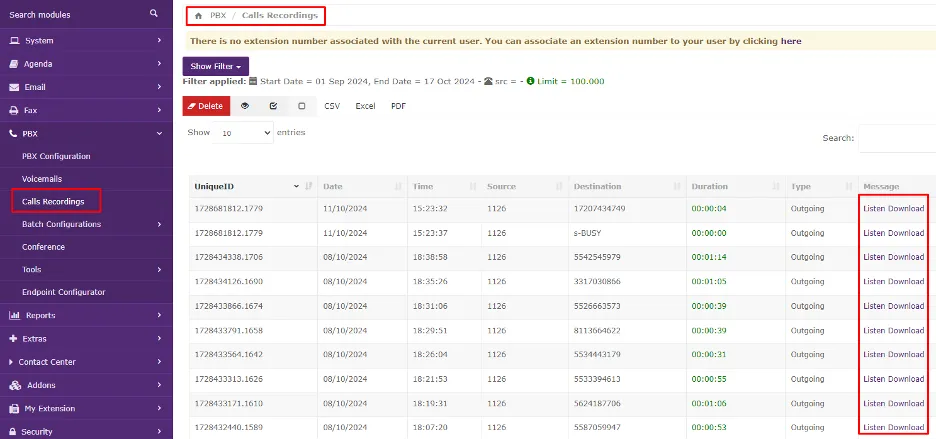
Best practices for using recordings
1. Legal Compliance:
- Ensure that call
recordingcomplies with local laws and regulations, which often require notifying participants of therecording.
2. Privacy Protection:
- Implement access control to restrict who can listen to or download
recordings.
3. Storage Optimization:
- Use compressed audio formats like .gsm to save disk space.
- Archive older
recordingsto external storage solutions.
4. Security:
- Encrypt
recordingsto prevent unauthorized access. - Regularly update
Issabel PBXto patch vulnerabilities.
The
recordings feature in Issabel PBX is a powerful tool for monitoring and managing communications within an organization. With flexible configuration options, secure storage, and easy access, recordings can significantly enhance productivity, compliance, and customer service when used appropriately. If there is any incorrect or incomplete information, or additional information needs to be generated, please write to isscc@issabel.com