Transferring a Chat
Chat transfer is a key functionality in the agent console, allowing agents to reassign conversations when necessary. This improves team efficiency and ensures that the user receives attention from the most suitable person or group for their query.
In the digital attention system, an agent can transfer a conversation in three ways:
In the digital attention system, an agent can transfer a conversation in three ways:
- To another agent
- To a group of agents
- To a bot
Transfer to Another Agent
An agent can pass the conversation directly to another colleague when they consider it is better managed by them.
- When is it used?
- When another agent has more experience in the query.
- When the client requires assistance from a specific agent.
- When the current agent needs to delegate the conversation.
- How is it done?
- Select the Transfer to another agent option.
- Choose the receiving agent from the available list.
- Confirm the transfer by clicking the corresponding button.
Result: The conversation moves from the original agent's Personal Inbox to the newly assigned agent's Personal Inbox. 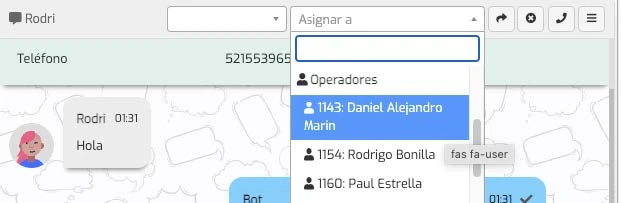
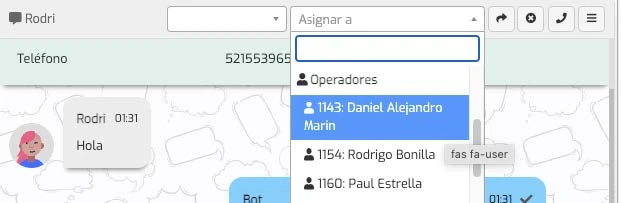
Transfer to a Group
If an agent cannot continue with the conversation, they can return it to the General Inbox of a group of agents.
- When is it used?
- When there is no specific agent available for the transfer.
- When the issue is general and any agent in the group can handle it.
- When the agent needs to reassign the conversation due to changes in priorities.
- How is it done?
- Select the Transfer to a group option.
- Choose the group of agents that can take the conversation.
- Confirm the transfer.
Result: The conversation returns to the General Inbox and any agent in the group can accept it. 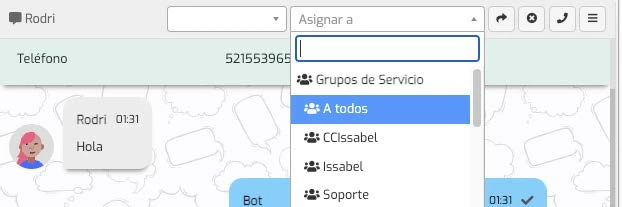
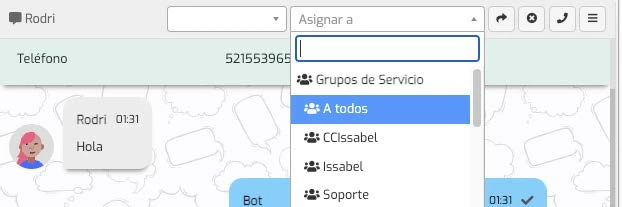
Transfer to a Bot
In some cases, a bot can manage part of the interaction automatically.
- When is it used?
- When there is a bot specialized in the type of query from the client.
- When responses need to be automated without human intervention.
- When the bot can provide information without the need for an agent.
- How is it done?
- Select the Transfer to a bot option.
- Choose the appropriate bot according to the type of query.
- Confirm the transfer.
Result: The conversation is managed automatically by the bot, who can resolve the query or redirect it back to an agent if necessary. 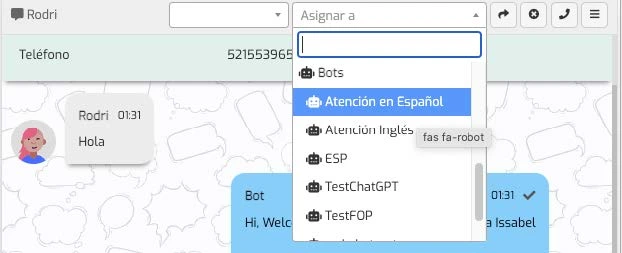
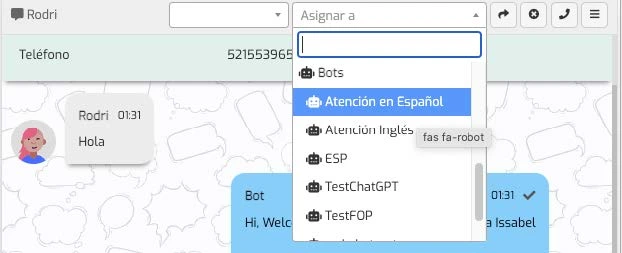
Transfer Confirmation
- To finalize the transfer, the agent must click the green button with the arrow icon.
- Hovering over this button will display the action Reassign conversation.
- Once the transfer is made, the agent will no longer have access to the conversation in their Personal Inbox.
Benefits of Chat Transfers
- Speeds up customer service by allowing the most qualified agent to take the conversation.
- Optimizes workload by efficiently distributing queries.
- Facilitates automation by delegating conversations to bots when necessary.
- Avoids idle times, ensuring the conversation continues without long waits.
Chat transfer is an essential tool in digital attention, allowing agents to refer conversations to other colleagues, groups, or bots to improve service quality and speed. Implementing an appropriate transfer strategy ensures a better user experience and greater efficiency in the contact center operation.
If there is any incorrect or incomplete information, or additional information needs to be generated, please write to isscc@issabel.com