Dispositions
Dispositions within the Dialer are descriptions of the final outcome of a call. They are codes that provide a simple way for agents to tag incoming or outgoing calls and help keep the entire team in sync. The code will be applied to the call record for statistical purposes. From the corresponding tab in the Dialer section, it is possible to add/edit/delete possible dispositions. Additionally, you can select which dispositions to enable when editing a campaign. To access the campaign
dispositions within Dialer, navigate to: Contact Center → Panel Manager → Dialer → Dispositions. It is also possible to access via the URL: https://pbx_domain/fop2/admin → Dialer → Dispositions. 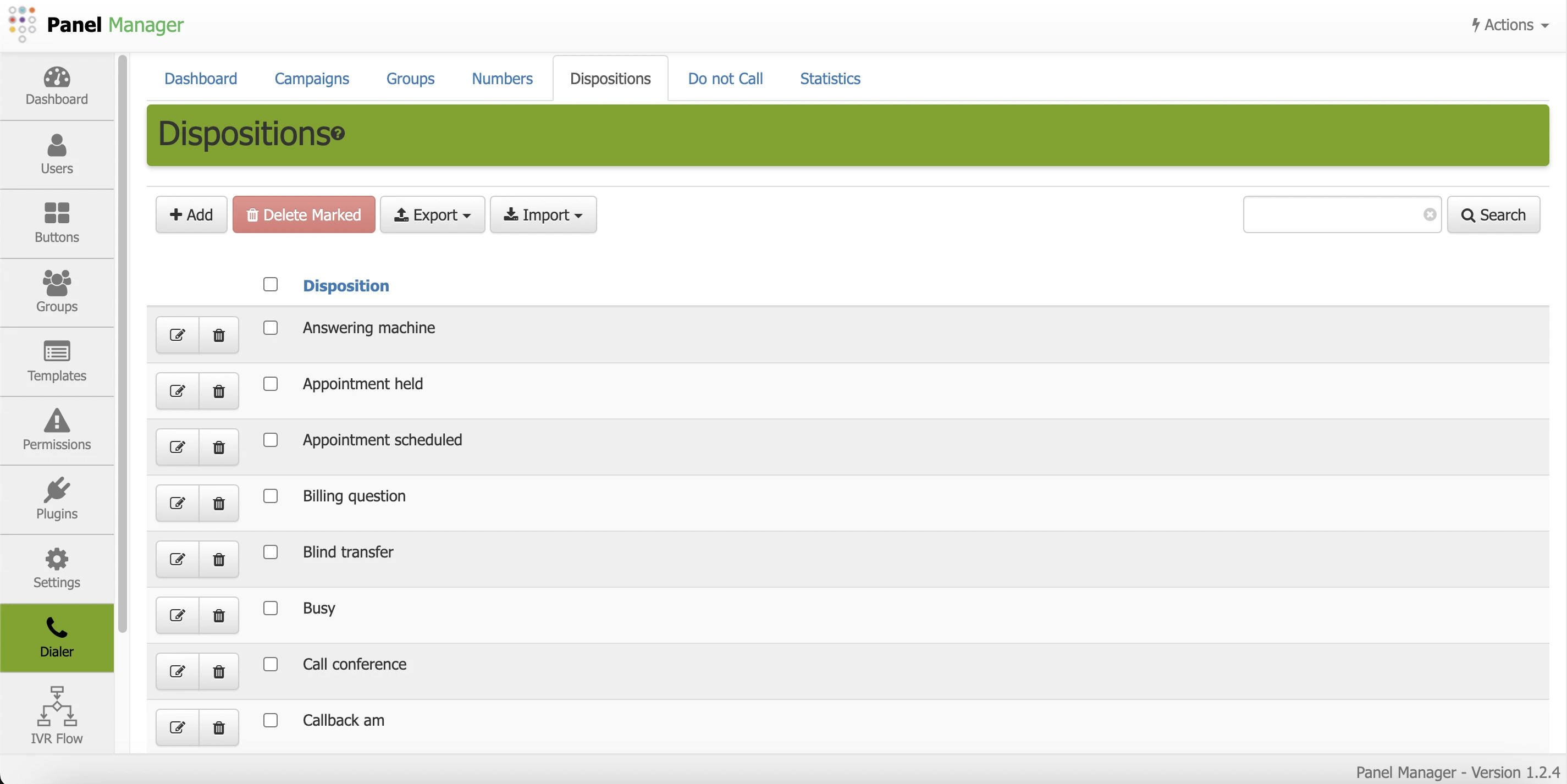
Disposition Management
Within the Dialer section, from the
dispositions tab, it is possible to add, edit, or delete possible dispositions. When adding or editing one, you only need to fill in the text of the label it represents. Later, you can select which dispositions to enable when editing a campaign, which will be shown later in this documentation. This allows for flexible management tailored to the specific needs of each campaign. 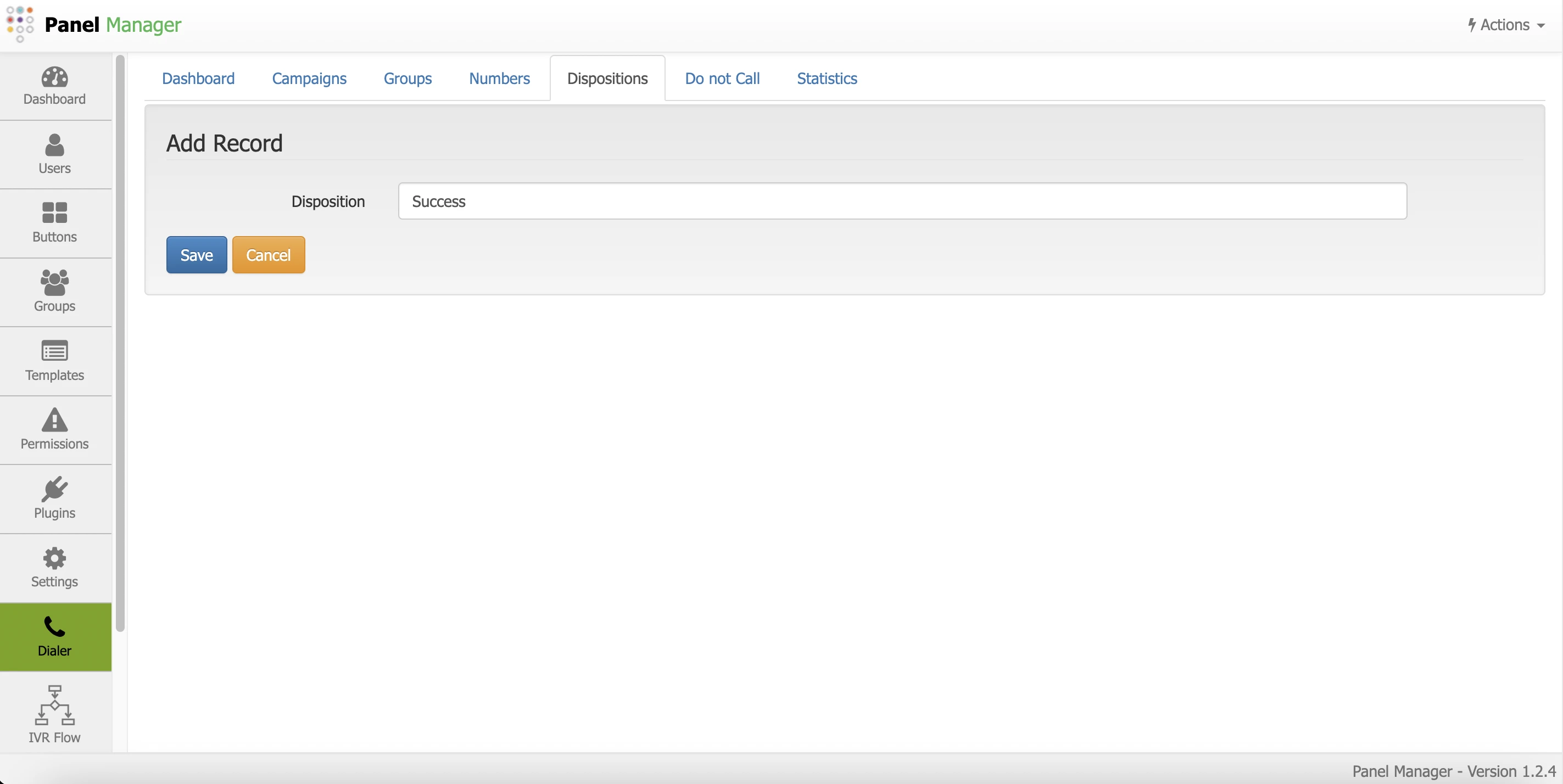
If there is any incorrect or incomplete information, or additional information needs to be generated, please write to isscc@issabel.com