Monitoring Digital Channels
The chat section of the agent console has a feature for monitoring ongoing or open conversations, which allows distinguishing between conversations that may have future interactions and those that have already been closed, which can be found in the digital channel history.
Monitoring helps ensure that ongoing chat interactions are progressing correctly and allows for on-the-fly reassignment and changes if necessary.
Monitoring helps ensure that ongoing chat interactions are progressing correctly and allows for on-the-fly reassignment and changes if necessary.
Accessing Chat Monitoring
- How to access conversation monitoring:
- In the chat interface, click on the icon that represents a monitor.
- A list of the user's recent conversations will be displayed.
- The agent can filter by string matches.
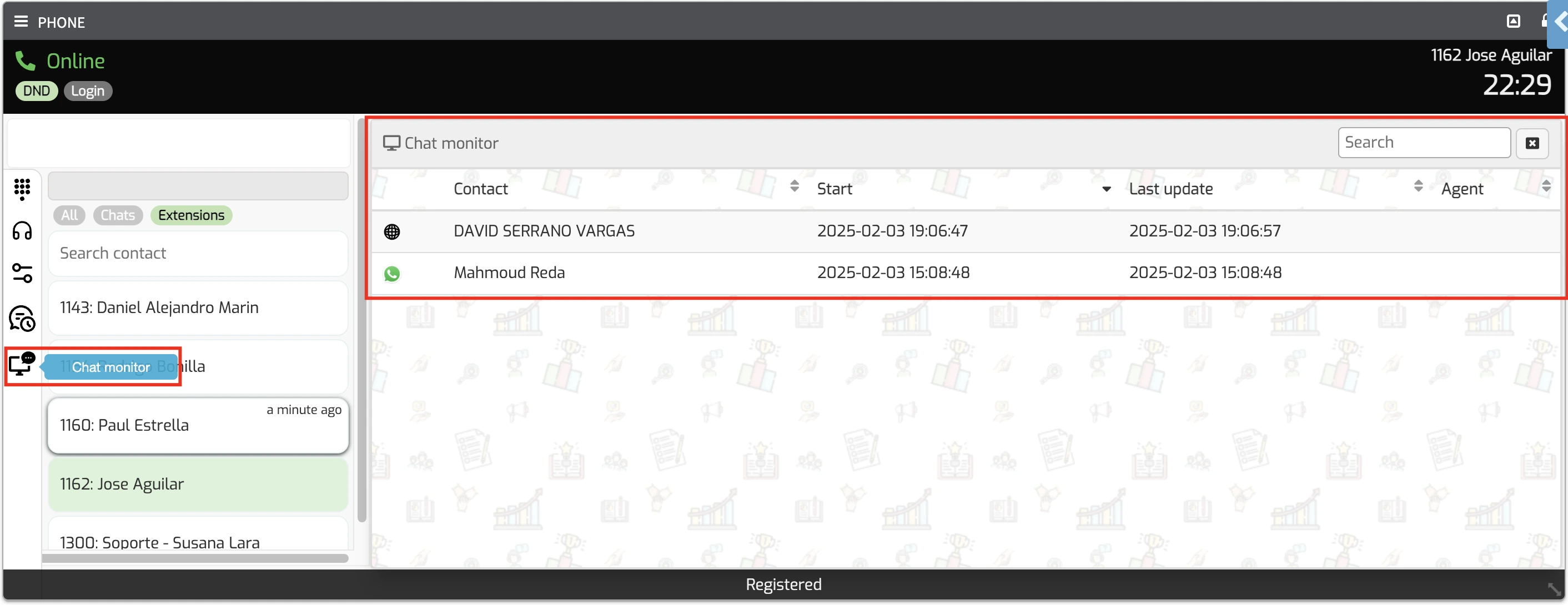
Chat Monitoring Elements
In the list of active chats, some general details are shown, including:
- Representative icon of the attention channel (Telegram, WhatsApp, Instagram, etc.).
- The contact's name.
- The date and time the conversation started.
- The date and time of the last chat update.
- The agent or bot assigned to the conversation.
- When a chat is closed, it can only be viewed from the digital channel history.
By clicking on a chat, you can see details including:
- The attention channel (Telegram, WhatsApp, Instagram, etc.).
- The date and time the chat started.
- The contact's number.
- The agent or bot assigned to the attention.
- The messages of the current chat.
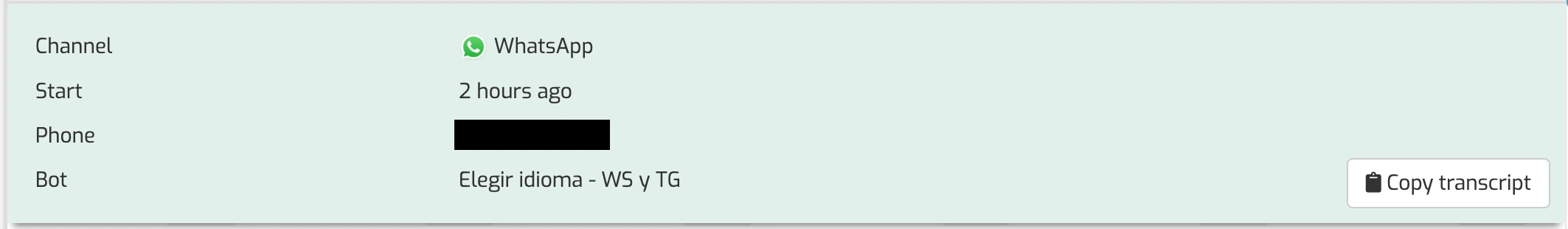
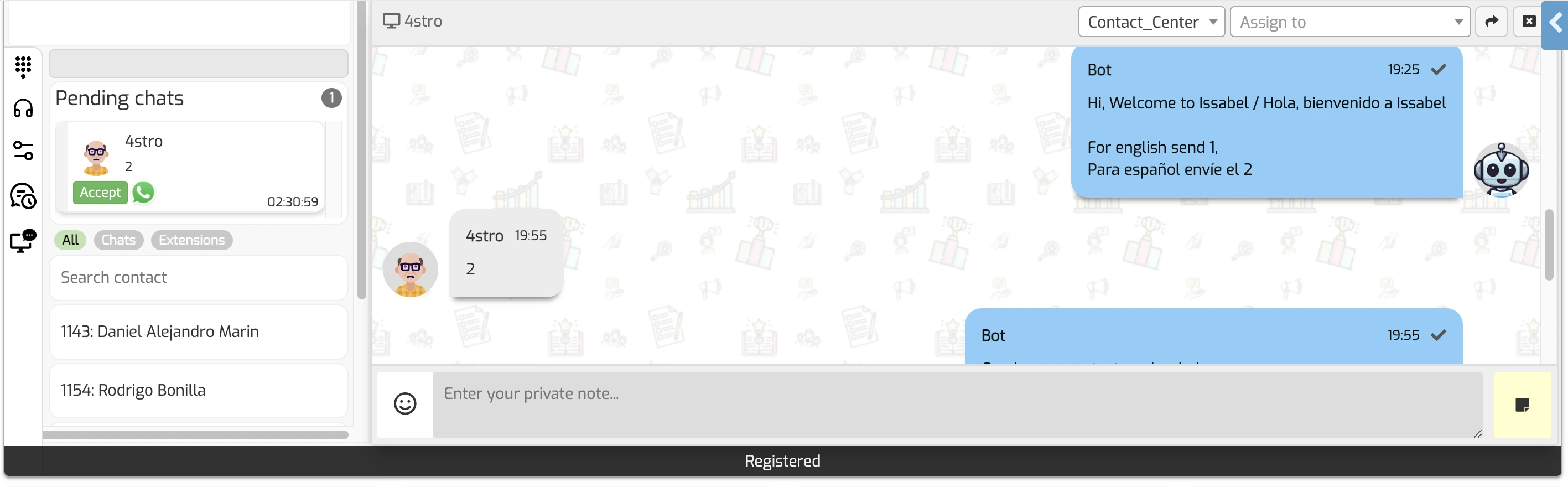
Monitoring digital channels is a very important tool within the agent console, allowing real-time information about the system's active chats and enabling analysis of ongoing interactions to make adjustments as needed.
If there is any incorrect or incomplete information, or additional information needs to be generated, please write to isscc@issabel.com