Issabel Contact Center license registration
Once the
Issabel Contact Center module has been successfully installed, it is necessary to register a license in order to use all its full features. This process is carried out in two stages: - Access the PBX server through a command line or terminal, where you must execute the corresponding command to register the license.
- Then, log in to the Issabel web interface and enter the license code in the License Manager module located under the Addons menu.
Register command
To register a
Issabel Contact Center license, you have to execute the following command: bash
/usr/local/fop2/fop2_server --register --rp=http An interactive interface will be displayed where you will be asked to enter the license code to register..
bash
License Activation
------------------
Enter your serial code: <Enter the license code here> After entering the code, the system will evaluate if it is available.
bash
Serial code available! Afterwards, you will be asked to enter the licensee name, which will be displayed in the
Issabel Contact Center module panel footer. bash
Enter your licensee name (it will appear on the panel footer) <Enter lincensee name here> If the license registration is successful, a corresponding message will be displayed.
bash
Registration Successfull
You must restart the FOP2 service to enable the license Finally, it is necessary to restart the
FOP2 service to enable the registered license by executing the following command: bash
service fop2 restartRegistration at License Manager
Once the license has been entered via the console, you must add it in the License Manager module under the Addons menu in Issabel.
To do this, log in to the Issabel web interface with administrator privileges and navigate to: Addons → License Manager.
To do this, log in to the Issabel web interface with administrator privileges and navigate to: Addons → License Manager.
Within this section, click the Register Addon License button.
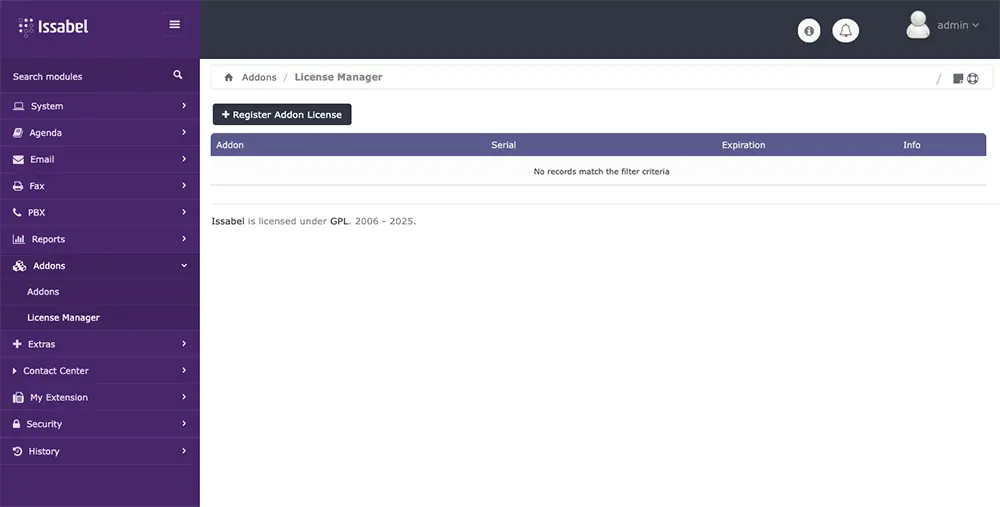
In the window that appears, enter your license code in the Serial field, and then click Register to complete the process.
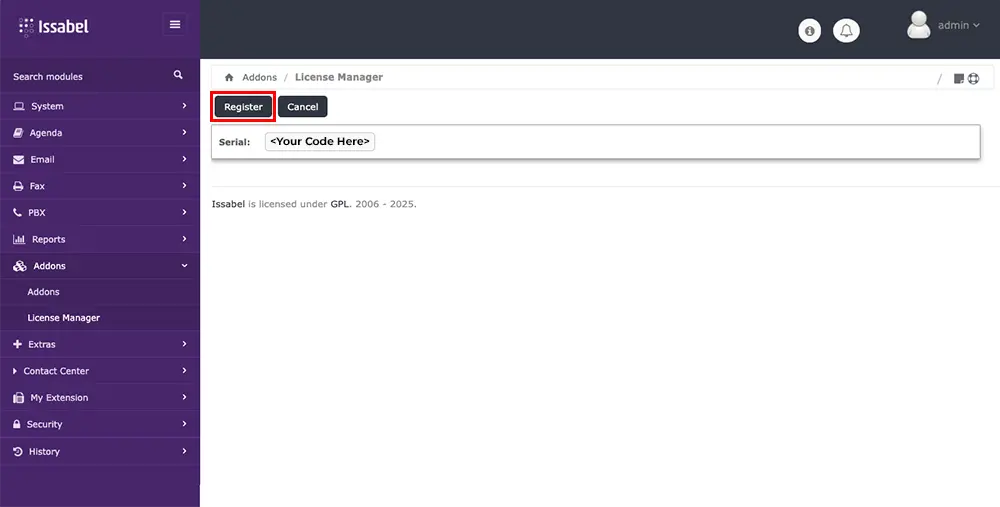
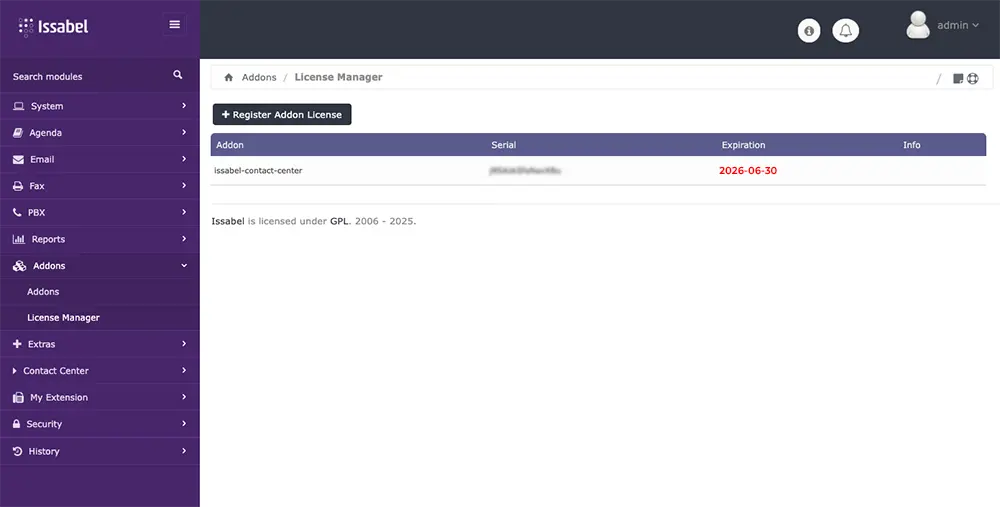
With this, all the avaiable functionalities of the
Issabel Contact Center module according to the registered license TIP
It is recommended to follow all the steps mentioned above to avoid problems during the registration process for an Issabel Contact Center license.
If there is any incorrect or incomplete information, or additional information needs to be generated, please write to isscc@issabel.com