Reviewing Call History
Calls in
Issabel Contact Center store a significant amount of data according to the configuration established in the PBX system. These metrics are very important for generating reports, legal compliance, statistical analysis, among other options. From the agent console, you can access the call history of the system. The calls that the agent can analyze in the history will depend on their level of permissions. Accessing the History
To access this section from the agent console, click on the user icon located at the top right of the screen. A dropdown menu will open, where you need to select the call history option. A pop-up window will open with the details of the call history. It is also possible to access the call history of a specific contact through the contact book.
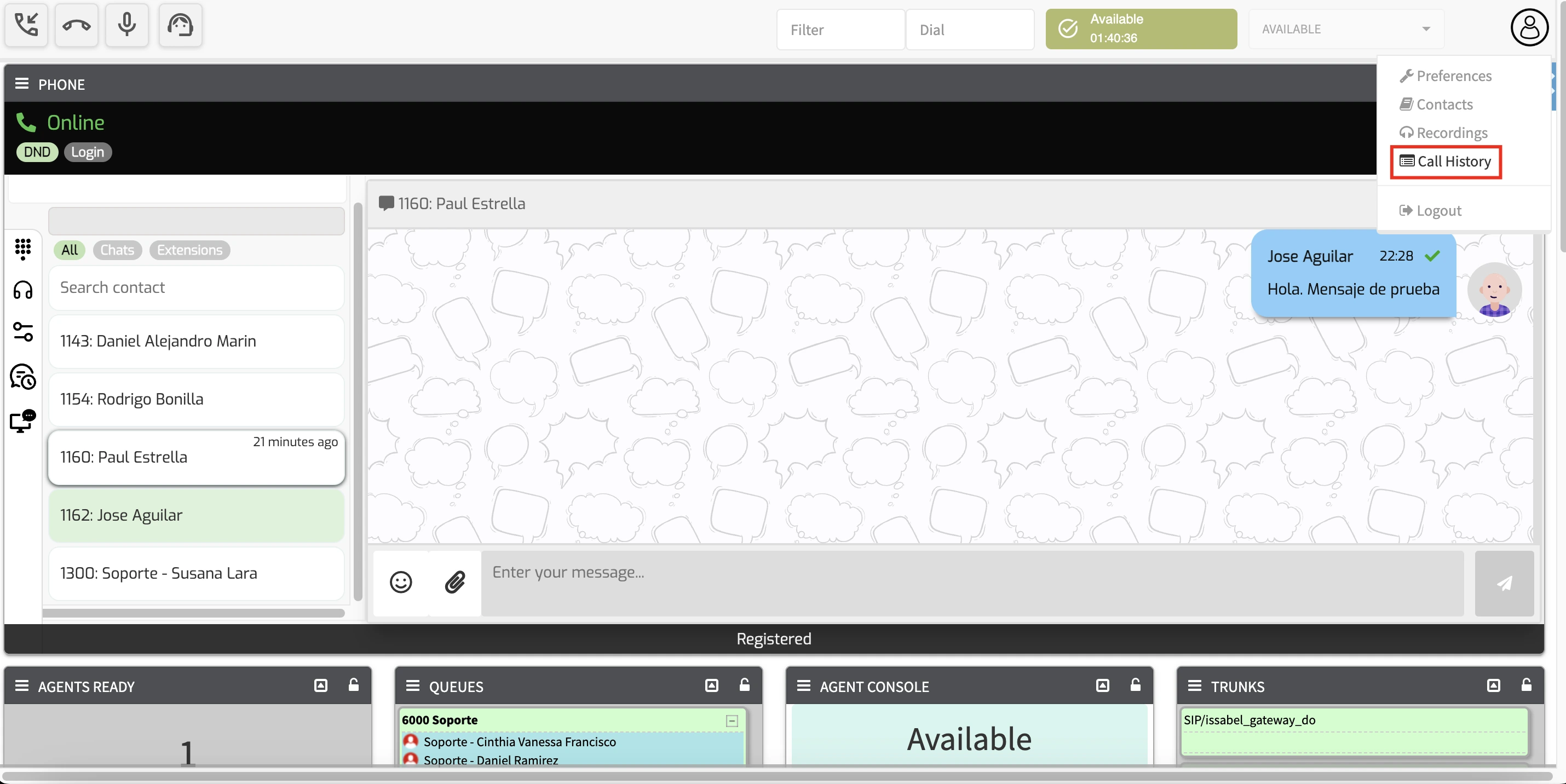
Call History Elements
In the pop-up window, a list of calls will be displayed, with details including the following elements:
- Direction: Refers to whether the call was inbound or outbound.
- Date: The date of the call. In some cases, this is shown relative to the current date.
- Source (SRC): Refers to who originated the call. The value can be a phone number or an extension.
- Destination (DST): Refers to who received the call. The value can be a phone number or an extension.
- Duration: The time elapsed during the call.
- There is also an actions column where you can play the call recording file if available, download it, and a button to view the call record with additional details such as: disposition, Uniqueid, and clid (Caller ID).
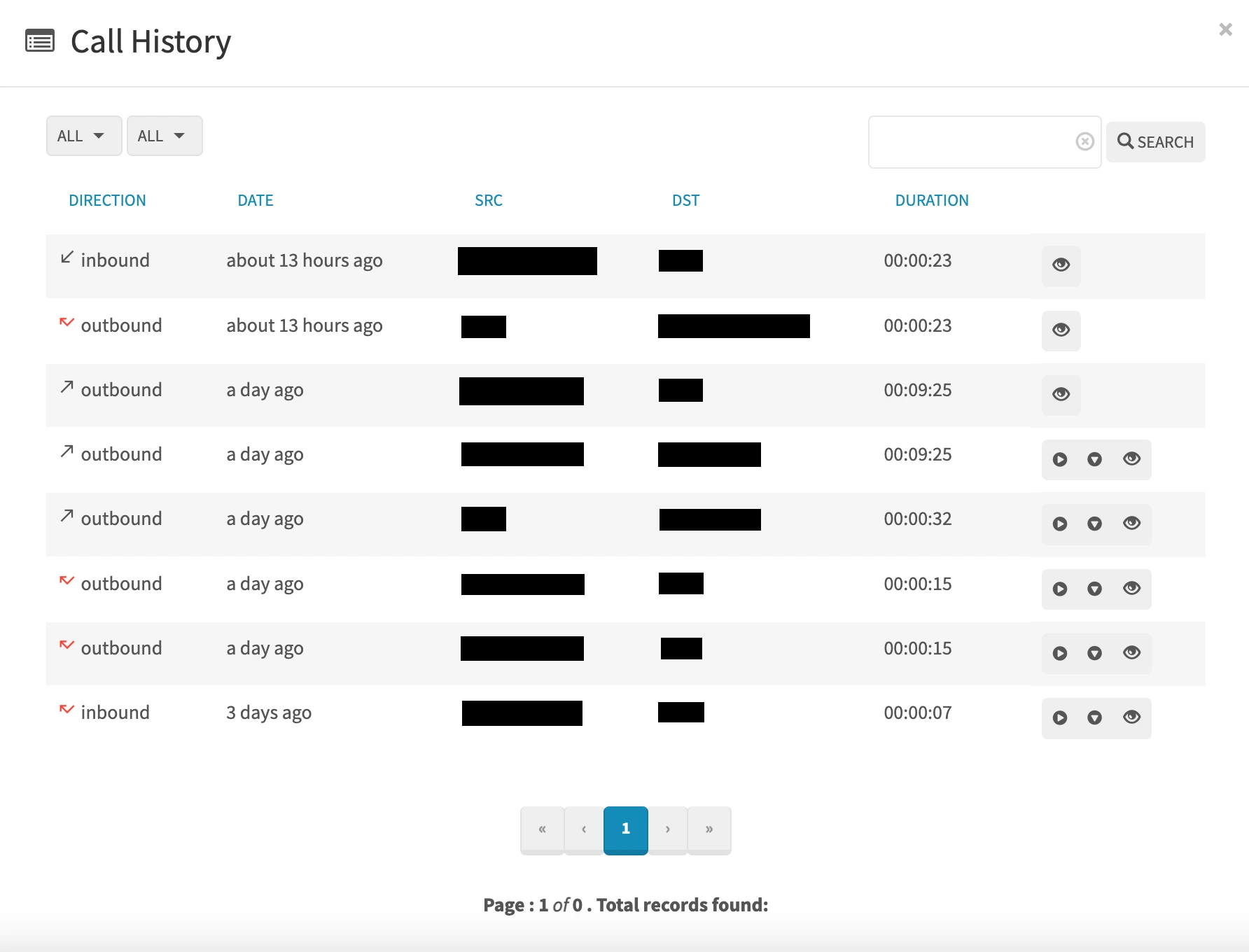
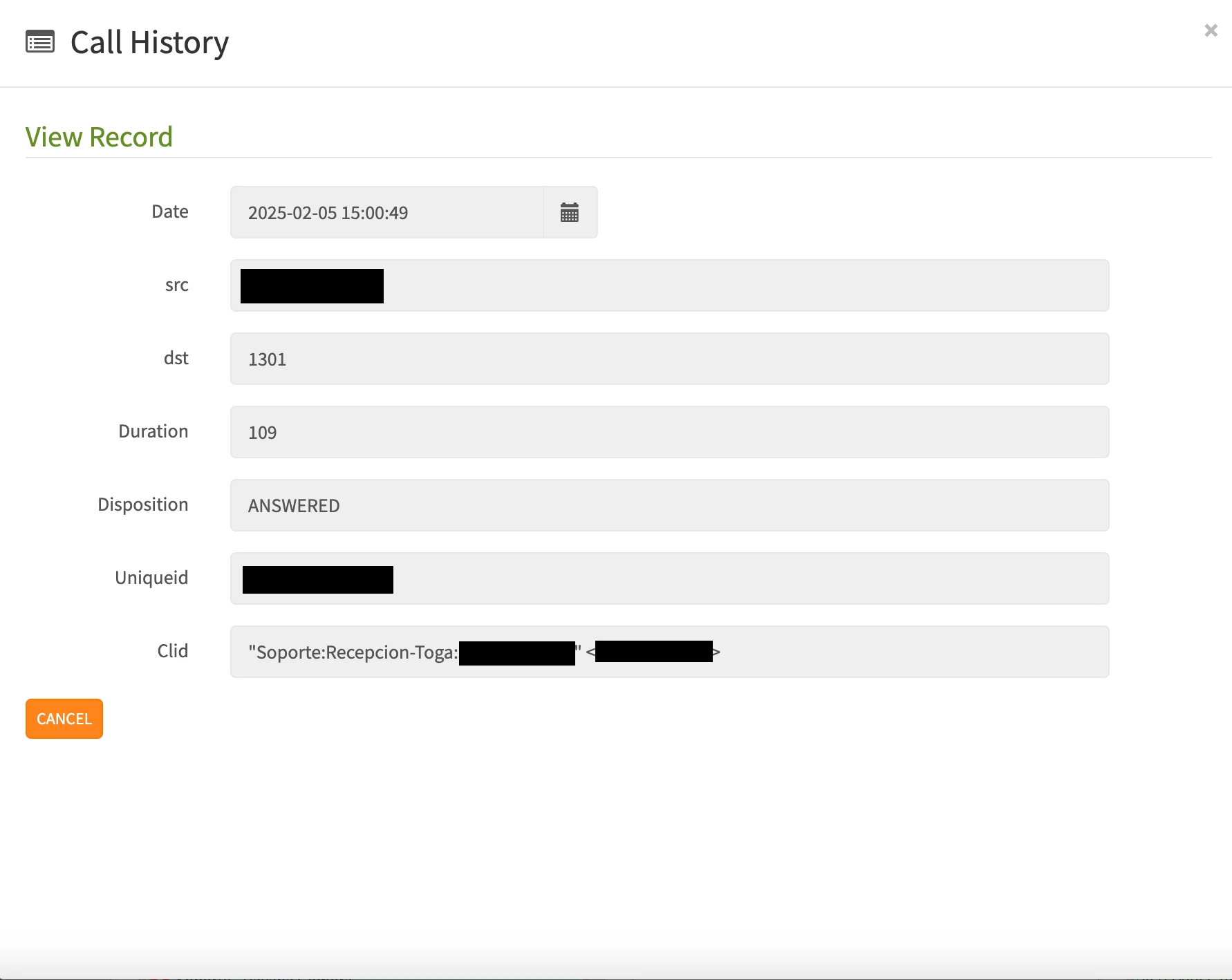
The call history is an important tool for the registration, review, analysis, compliance, and evolution of calls in a
contact center. If there is any incorrect or incomplete information, or additional information needs to be generated, please write to isscc@issabel.com